“TPO Profiles for ProRealTime” on price chart detailed properties:
- Runs on any intraday timeframe being divider of 30mn (= 30, 15, 10, 6, 5, 3, 2, 1 mn…), with TPO letter change at each 30mn
- Dynamic highlight on profile of the TPO row for live price level
- Dynamic highlight on profile of the TPO row for live POC position
- Position of Live Text customisable as either a number of candles to the right (will slide as you scroll laterally), or as a fixed amount of pixels away from window’s right edge (staying on the screen edge at relevant price level when scrolling)
- Previous session’s POC and previous VAH/VAL levels automatically highlighted in current session, saving you drawing them each day
- Initial balance (IB) toggle on/off for current session and/or past sessions, customisable start and finish IB times, optional display of IB range multiples chosen by user, live countdown display till end of live IB
- Start and finish session times customisable, for example if you want to use only futures session times extracted from a 24h cfd dataflow… Or run as 24h TPO profiles (forex, commodities)
- TPO box height chosen by user in points/pips, and profile will contain vertically as many boxes as needed
- TPO box width chosen by user so that, depending both on timeframe used and on your varying zoom level, you can narrow or stretch overall profile horizontal size
- Several TPO styles available (letter or symbol or numbers, with or without backgrounds or surrounds)
- Customisable Value Area lines as dotted or full lines
- Customisable surrounding box of each profile as dotted or full lines
- Composite sub-profile of several sessions possible between chosen dates and times, while profiles of other sessions remain separate. Overall POC and VA of composite replace those of the sessions they contain
- Switch from TPO profiles to 30mn TPO bars (on any of the intraday timeframes dividing 30mn)
- Previous sessions unrevisited POC’s lines (“naked POC’s”) with choice of only the still unrevisited, or also the previously unrevisited up to point of revisit
- Previous sessions unrevisited Single Prints, available in several colours, with choice of only the still unrevisited, or also the previously unrevisited up to point of revisit
- Point of Control (POC), and Value Area High & Low (VAH/VAL) calculations, with option to display either as “end of session” levels, or as “developing lines” with candle-by-candle recalculation (tick this option last to customise everything else first even faster), or both.
- Developing POC and VA lines are customisable in style and colour, and displayed from a custom date.
- Possibility to colour Developing Value Area, or to split it into 2 colour zones between developing POC and each VA line VAL/VAH
- Option to highlight previous session’s Value Area into current session with a light background box
- Display classic daily sessions of course, or also (x)days or weekly or (x)weeks or monthly sessions, while still respecting each day your customised start and finish times, which you can visually spot with the “developing Value Area” option turned “on” and colored. Example with weekly sessions of 30mn TPO boxes:
- Option to colour profiles with 5 zones (up to 7 when using optional Initial Balance timing different from the 5 zones times) defined by customisable time settings (so create what you want: world trading sessions, overlaps Europe/US, etc…)
- Several built-in error messages stopping display of flawed profiles in case of parameters input inconsistency, avoiding working from wrong profile without realising so, and with suggestions in the messages of what parameter(s) to correct
- And for our latest innovation: History permanent drawings (usually done from an itf file with defparam drawonlastbaronly=false) and Live temporary drawings with varying durations (usually done in another separate itf file with defparam drawonlastbaronly=true) are both made from the very same file, instead of two. Only one file for both live and history drawings means only one set of parameters to handle, making it more simple to customise for users.
Parameters customisation PDF user guide:
To assist you customising your TPO profiles parameters differently from default settings, a parameters guide in PDF format is at your disposal in your account’s downloads page

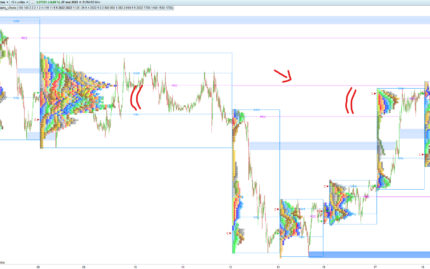


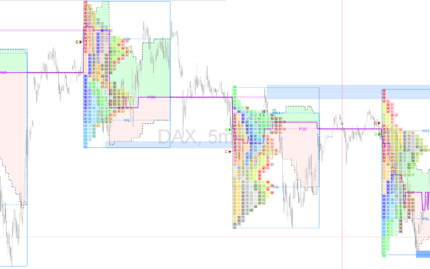















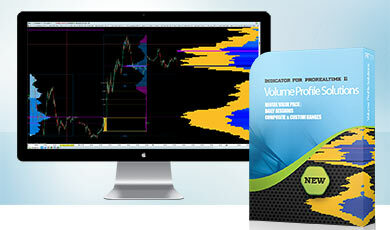

adrianmackrory (propietario verificado) –
Un complemento realmente útil para sus gráficos. En mi opinión, TPO es mucho mejor que Volume Profile, ya que tiene en cuenta el “tiempo” y no el volumen a un precio individual. Si bien se necesita una cierta cantidad de tiempo de configuración para encontrar los ajustes que funcionan mejor para su estilo de negociación es bien vale la pena. Funciona bien con mi cuenta IG y los mercados que tienen una hora definida de inicio y fin, como los índices. Pruébalo, a 20 euros al mes es un buen valor añadido, además “Volume Profile Solutions” son muy útiles y responden a las preguntas rápidamente. PD: los perfiles de volumen de VPS también funcionan bien, ¡si eso es lo tuyo!