Description
RoboTrade, is an indicator that embed an Artificial Intelligence, able to adapt the settings of the trend indicator to the current instrument, to maximize your profits.
The indicator automatically finds and select the settings by evaluating the highest attainable profit, thanks to its auto-optimization algorithm. So you are always sure to use the best settings at the right moment.
Robotrade MTF is a new tool that improves trading performance, thanks to a new graphical interface.
- Now it is possible to view in the “mini charts®“, the robotrade trend and the take profit level in real time, in the higher time frames!.
- Now you can know at any moment if the trend you are following on your time frame is trending or against the trend of the higher time frames
INSTRUCTIONS
COLUMN DATA:
- TF: time frame
- PERIOD: The best period detected
- PROFIT : Accumulated profit
- TRADE : number of trades occurred
- TARGET% : rate of successful trades
- TREND : actual robotrade’s trend
- TAKE PROFIT : on the right there are number of points/pips to reach take profit, on the left there are simbols which indicate if the target has already been reached , or if it has not yet been reached.
Click here to download the Robotrade MTF Manual in PDF .
https://market.prorealcode.com/wp-content/uploads/2023/09/Robotrade-MTF-MANUAL30082023-EN-.pdf
What is RoboTrade MTF and how can it helps you?
- View robotrade on higher time frames in real time in the “mini charts®“
- Plots higher time frame targets
- Compatible with all instruments
- Compatible with time frames from 1 minute to 4 hours
- We offer for free the SCREENER once you have bought this product.
- We offer for free the INDICATOR once you have bought this product.
- No more complex settings to find the best ones for the current market or timeframe, it finds them for you!
- The indicator automatically calculate the best settings to maximize your profit
- Compatible with all instruments and all timeframes available in ProRealTime
- Detect market changes and recalculate the best settings only when it is necessary
- Show takeprofit levels on the chart
This product works in any Futures, Forex or Stock/ETF Markets
*** LICENSE INCLUDES: LIFETIME USE AND ALL UPDATES ***



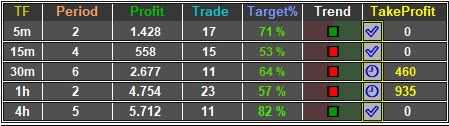





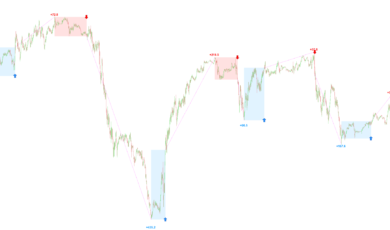


ik2caw (verified owner) –
I have been using Robotrade for the last two months in several timeframes. Results are very good and you will get back the cost for it in just a few trades. I must admit that I could not trade anymore without Robotrade as it provides very precise entry/exit points. Study the easy manual and ask Alesssandro (the author) to provide assistance in case you need it: he is a very kind person and a professional trader who will reply quickly and support you 100%. Buy with confidence !