Description:
The Robotrade Screener provides the capability to monitor your target markets simultaneously, granting immediate access to all the essential data from Robotrade. Not only does it allow you to identify trend reversals in real-time, but with the new ProScreener (MAP) layout, you can also craft a customized dashboard. This dashboard, displayed as a map, showcases the trend direction pinpointed by Robotrade, the take-profit price, the remaining distance between the current price and the take-profit, and the optimal period identified by Robotrade. This aids you in determining whether, at any given moment, a swing strategy (short period) or a trend-following strategy (long period) is more profitable.
Data usable in the Screener:
- Target Profit
- Points To Target
- Inversion Signal
- Trend
- BestPeriod
Results of the screener:
In this example, the major currency pairs are monitored. The screener operates on any market and for all time frames available in the ProScreener application.
- TAKE PROFIT
- POINTS TO HIT TAKE PROFIT
- INVERSION SIGNAL
- TREND
- BEST PERIOD
Click here to download the Robotrade Screener Manual in PDF
📖https://market.prorealcode.com/wp-content/uploads/2023/09/Robotrade-Screener-MANUAL-01092023-EN-.pdf📖
To find more information on ProScreener application of ProRealtime trading platform you can see the ProRealTIme manual and video:
📖 https://www.prorealtime.com/en/help-manual/run-a-market-scan 📖
Benefits:
- Multi-Market Overview: Gain a complete view of Robotrade trends across various markets at once.
- Track take-profit levels and the remaining distance between the market price and the take-profit level.
- Real-time Signals: Receive immediate trend reversal signals for Robotrade on all selected markets.
- Detailed Analysis: Understand the optimal period Robotrade has calculated for each market.
Why choose Robotrade Screener?
The Robotrade Screener Indicator enhances the functionalities of the Robotrade Indicator, providing traders with an advanced tool to make informed decisions across multiple markets simultaneously. With the automation, accuracy, and deep understanding of volatility offered by the Robotrade Indicator, the Robotrade Screener stands as an essential upgrade for those looking to expand their trading and analytical opportunities.
- You get the Robotrade indicator for free on purchase of this product.
- You get the Robotrade MTF indicator for free on purchase of this product.
*** LICENSE INCLUDES: LIFETIME USE AND ALL UPDATES ***





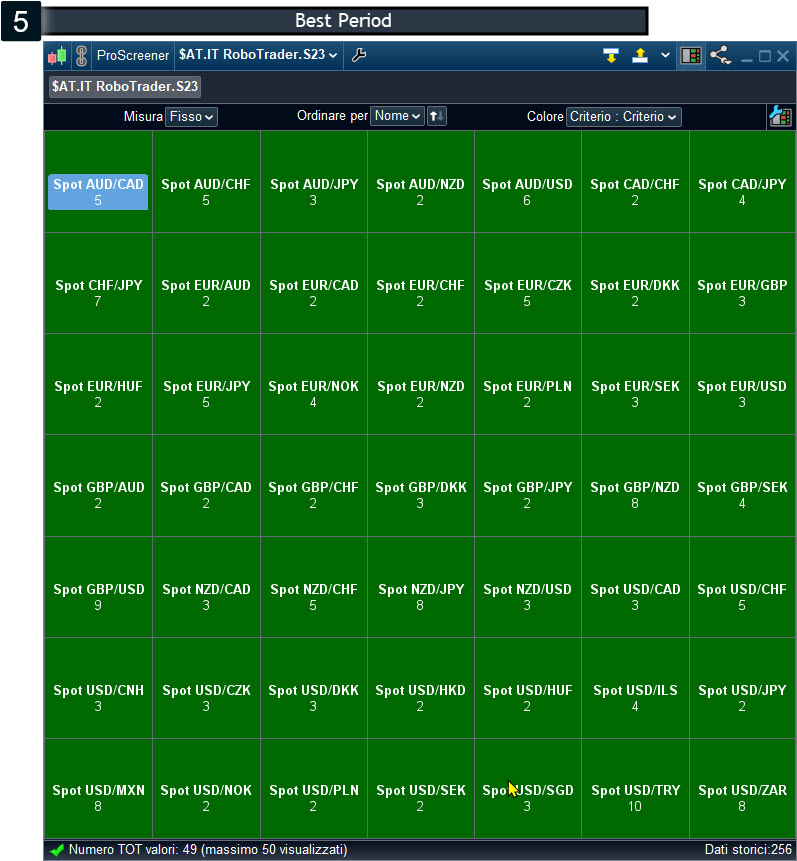

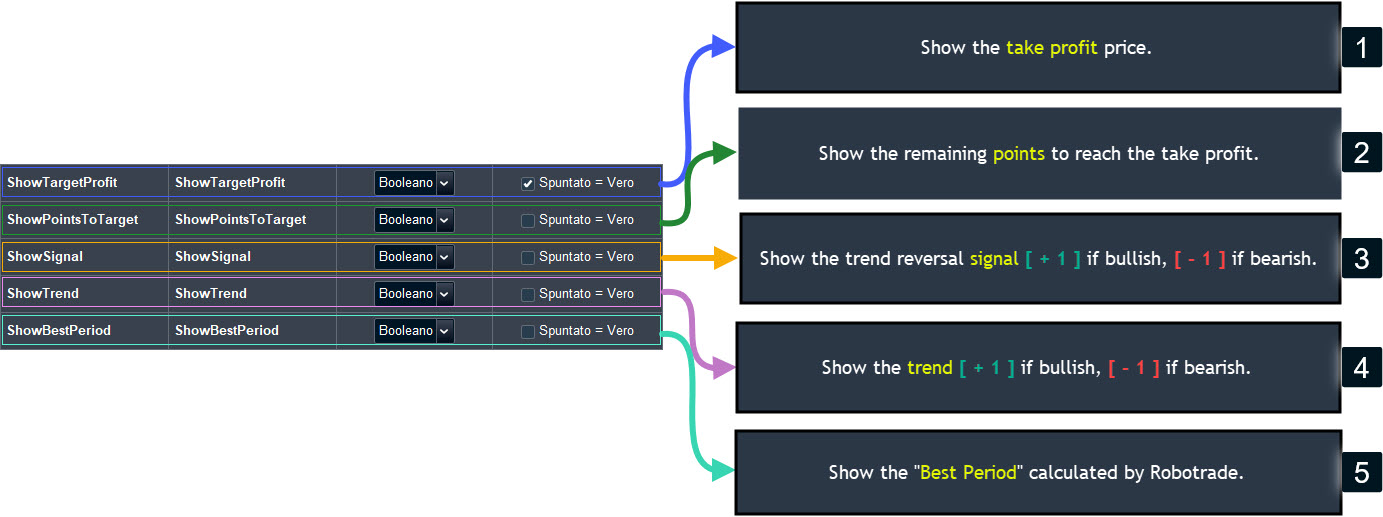

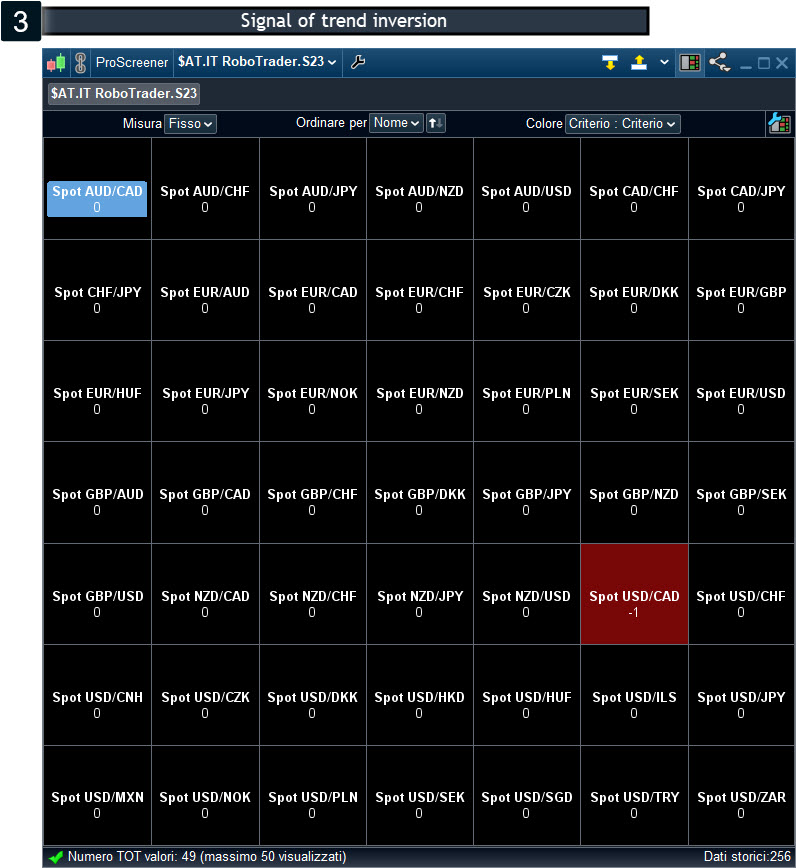
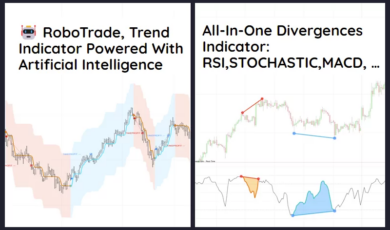


Reviews
There are no reviews yet.