The Perfect Trend Filter indicator for ProRealTime is a directional indicator that allows you to easily identify trends and market reversals. It provides two types of filters to manage volatility. You can use it on any type of chart like Kagi, Renko, Heikin Ashi, or on the default Japanese candlesticks chart. The Prefect Trend Filter consists of an internal band corresponding to the trend line, and an external band corresponding to the filtered trend line. It combines price direction and volatility filtering to guide you on the right side of the market.
The indicator also embed a dynamic filter, which can be used or not. This one act as a more conservative approach and could be used for swing trading or in intraday trading to filter out the market noises.
With the dynamic filter:
with the dynamic filter, note how the external band varies with the volatility on the market
HOW IT WORKS
Once the indicator has been applied to the price chart, the variables can be set as desired from the indicator interface.
You can select the static filter to filter the volatility that has been determined with your graphical analysis, or the dynamic filter to filter the volatility in automatic mode based on market conditions.
The other two variables are used to set the trend line with the sensitivity you prefer:
- FilterSize adjusts the factor to calculate both the dynamic and static filter;
- DynamicFilter is the switch to select the type of filter. Unchecked: set the indicator with the normal filter, Checked: activate the dynamic filter
With the Perfect Trend Filter indicator you can create trend following or mean reversion strategies, dynamic stops and filters.
With the ProRealTime platform it will be very easy to call this indicator in the script of the automatic strategies. Here is an example:
1) Within an automatic trading strategy with ProBacktest (or ProOrder), call up the indicator
2) Add the variables for the optimization, set the variables in the indicator, insert them in the interface of the ProBacktest and start the statistical search.
3) Select the configuration you prefer from the probacktest results. At this point the work is completed.
Advantages of using the Perfect Trend Filter indicator
- incredibly easy to trade
- you can create trend following or mean reversion strategies
- you can create dynamic stops and filters.
- compatible with all instruments
- compatible with Renko, Ticks, Kagi, Three Line Break, and more
- shows market volatility and adapts to it
- configure it easily for your preferred instruments and timeframe
- adapt it to your own trading style
- The indicator does not repaint! The signal is given in real-time and allows you to operate without any delay
- The indicator can be integrated into any indicator, using ProRealTime’s ProBuilder function
- The indicator can be integrated into any automated trading strategy, using ProRealTime’s ProBackTest and ProOrder function
This product works in any Futures, Forex or Stock/ETF Markets


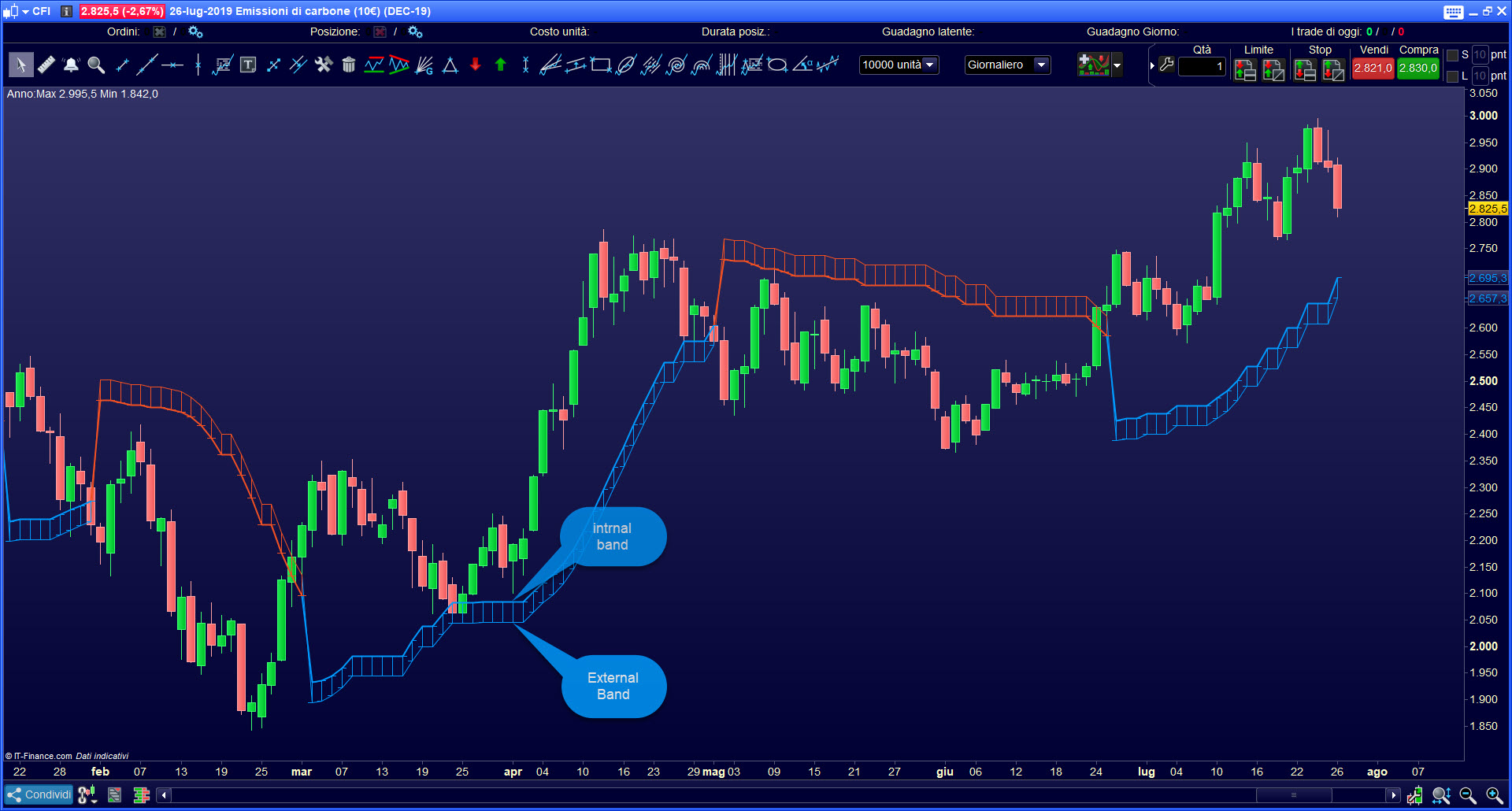
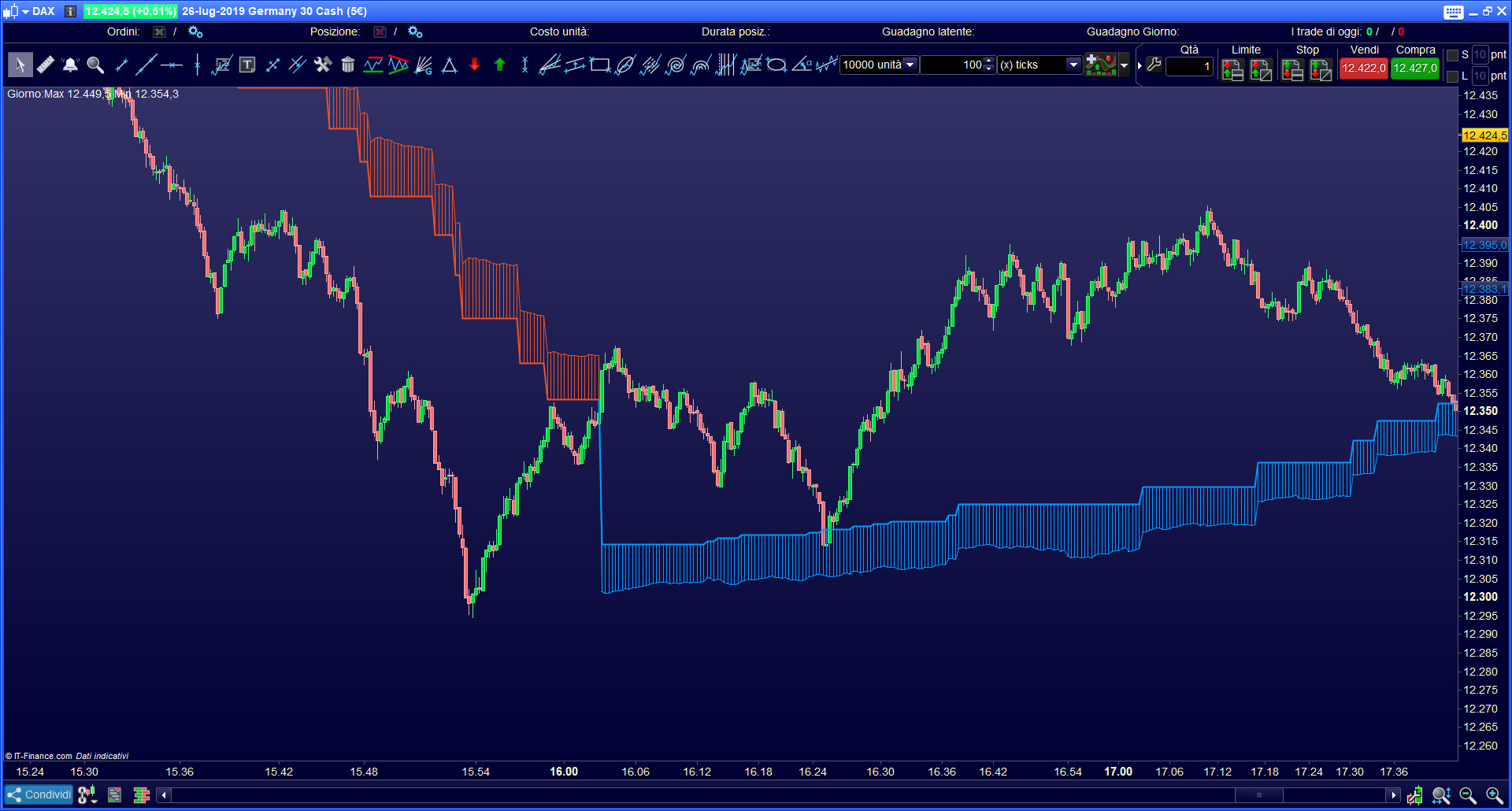
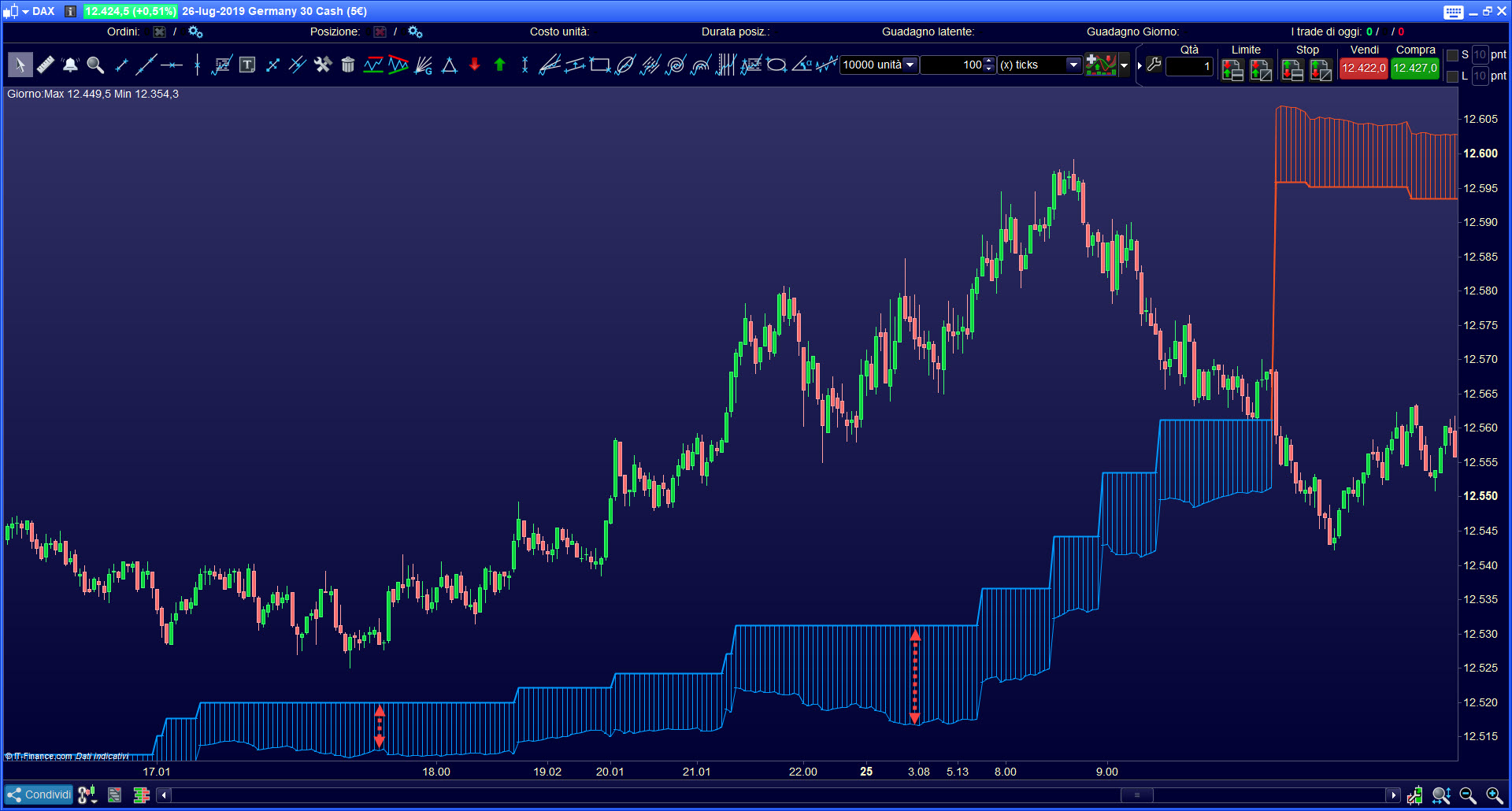
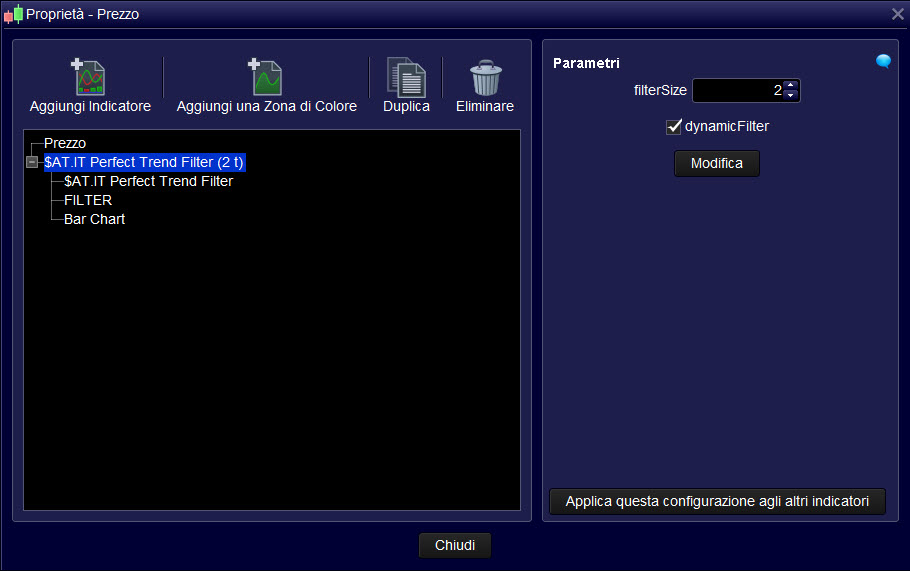
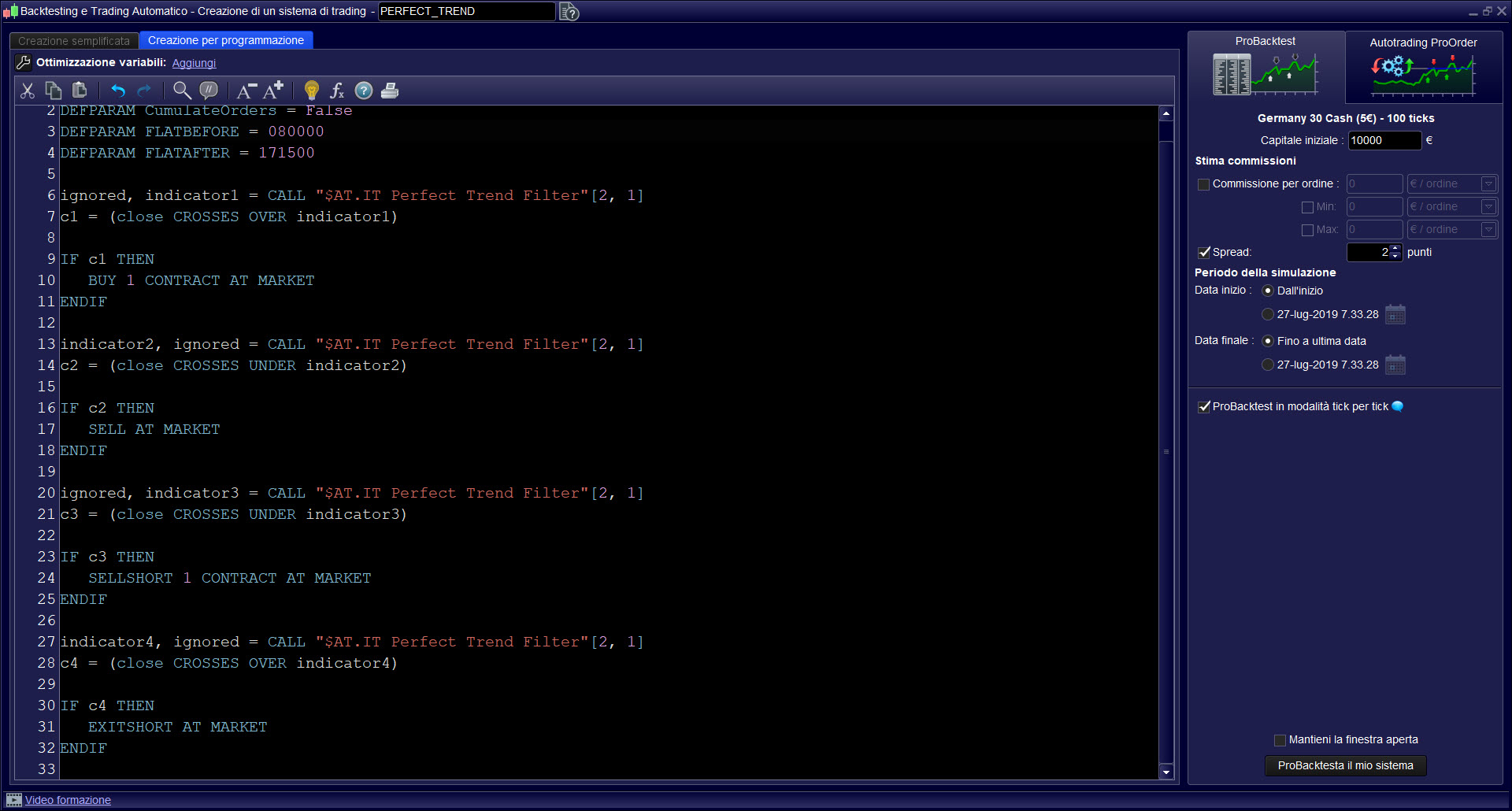
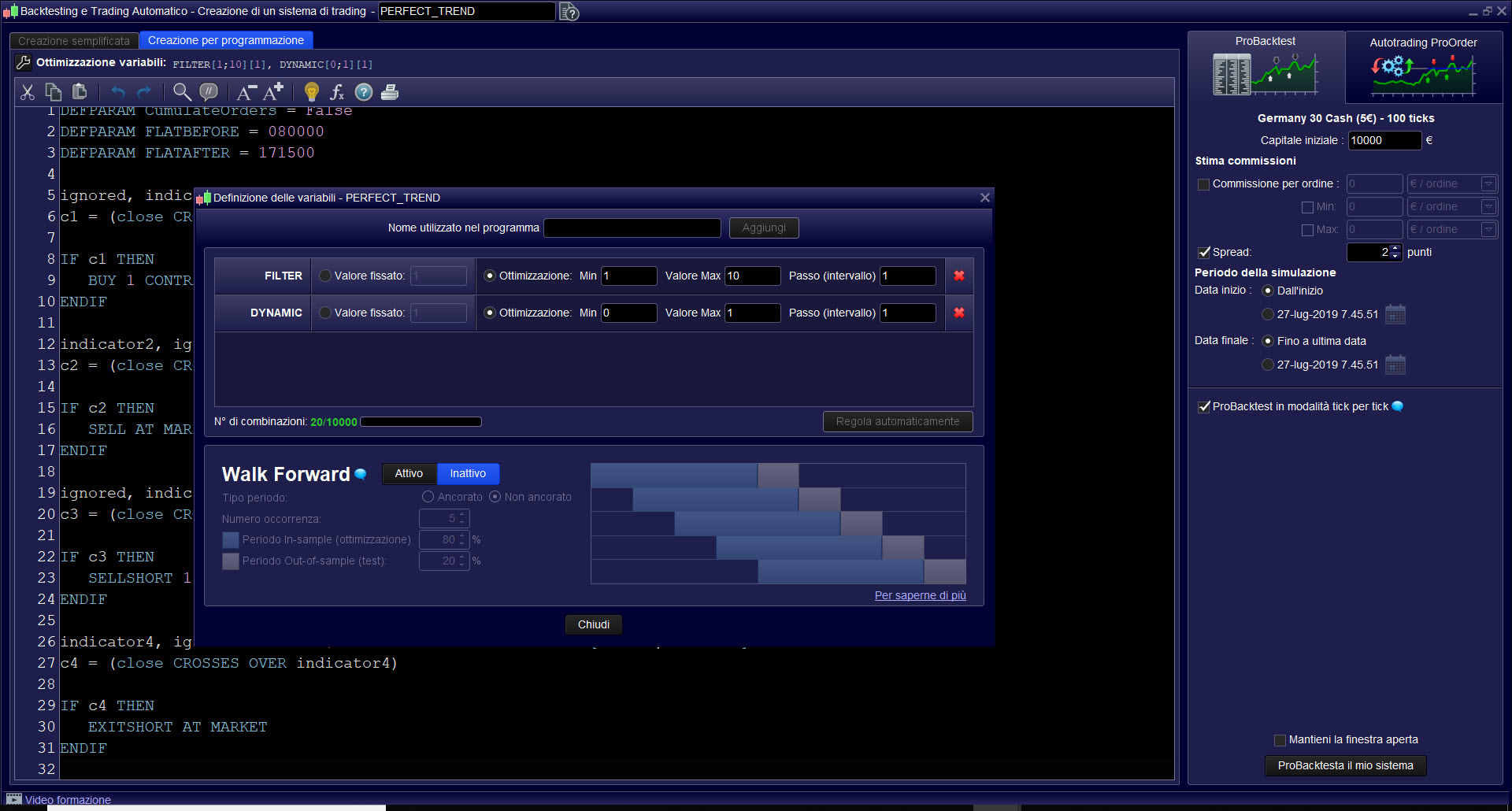
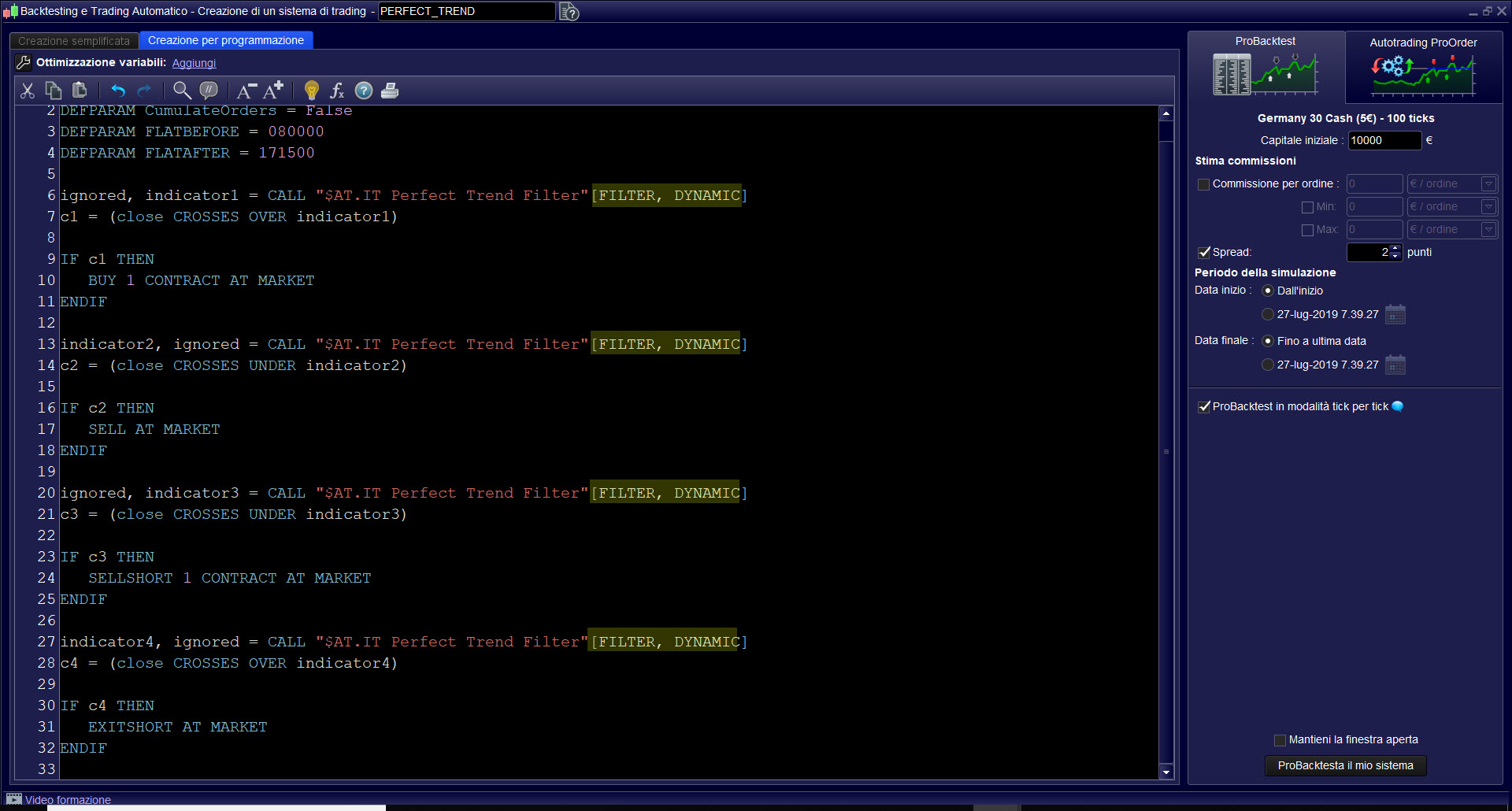
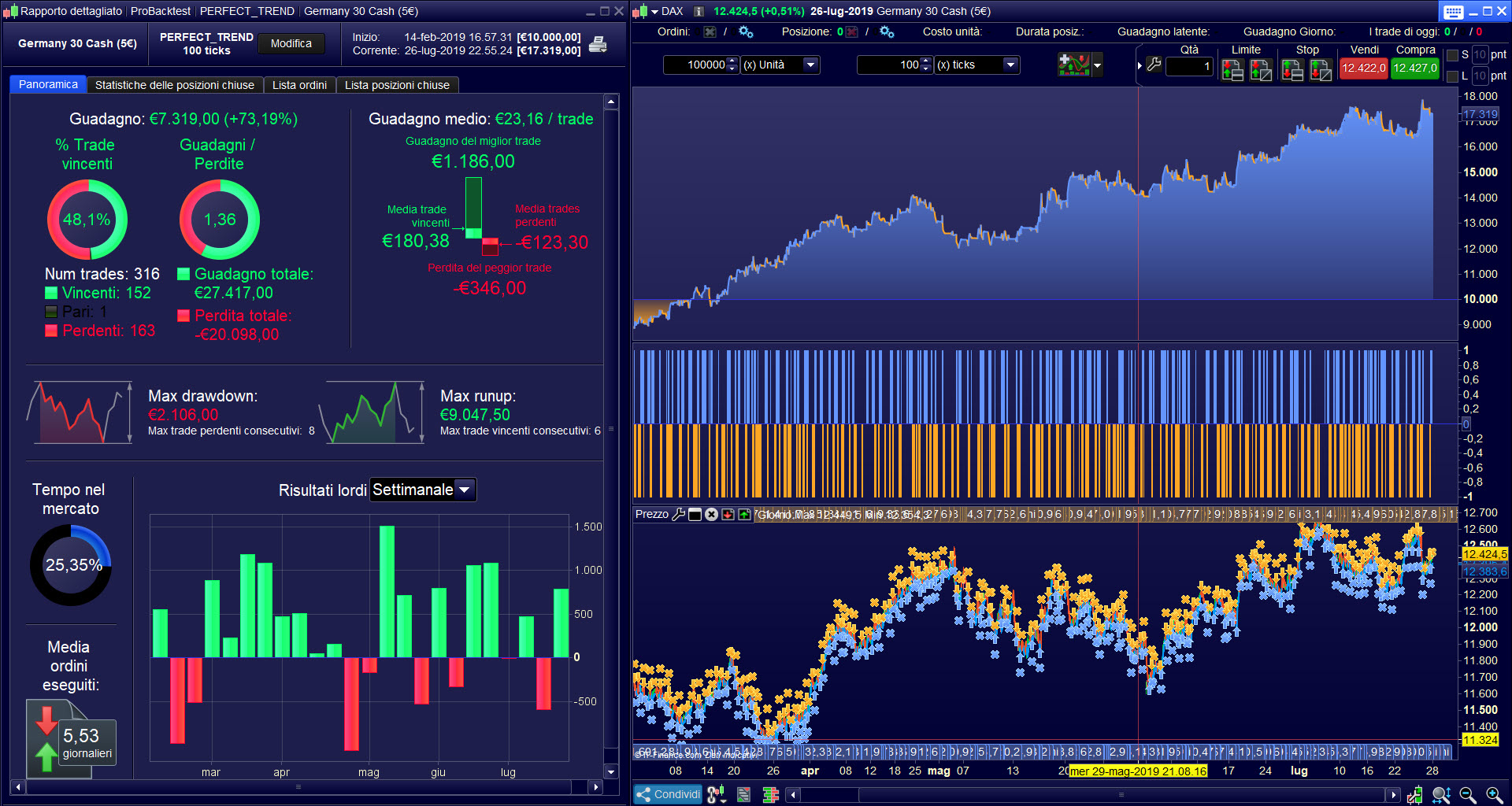


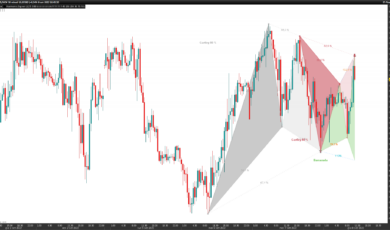
Avis
Il n’y a pas encore d’avis.