Did you know a lot of indicators are repainted? That means the past signals are updated in order to make the indicator more efficient. GenPips doesn’t provide any repainted signal, all our signals are real and not faked. This is a main difference for trading seriously.
Whether you are a scalper, a day trader or a swing trader, this indicator will help you to take position safely and make some profits.
More than two years of research have been necessary to design this tool and make it easy to use: Just Follow the Trend!
If you like this product but you can’t buy it, please add this product into your favorite list for supporting us
If you are searching for a good stock signal provider, you can apply to our dealing offer
DAX 20 ticks normal mode
DAX 20 ticks trendfollowing mode
Dow Jones 1 Day day trading
Gold LONG Strategy
Bitcoin LONG Strategy
BX4 Strategy
DXY LONG Strategy

Included In This Package
+ Flashing background indicator for multichart confort usage
Follow up to 100 screens in the same time!
+ Easytrend Screener in order to find your next golden stocks (Us market, Eu market, Forex, Indexes, Futures, Commodities, …)
Releases notes
5.3 (10/18/2023)
Order Blocks Strategy added (selectable)
5.2 (10/16/2023)
Shorts signal is taken into account in the strategy
5.1 (09/28/2022)
Automatic Trend System mode added
Bearish Alpha color set value
5.0 (06/04/2022)
More longer secured trades
New filtering method for not profitable call signals
4.1 (04/17/2022)
Wrong calls signals removed
4.0 (12/10/2021)
New Major Release : we are happy to provide you the best trading indicator in the world!
– New prediction method on buy and sell signals
– New deep signal sniffing system
– New trendfollowing advanced behaviour
– New Safe Mode added and activated by default (if the indicator doesn’t take any trade, this is because the stock with the current timeframe is dangerous for profits)
More than 90% of the signals are now profitable, this is insane so please publish a review for supporting us!
3.0 (11/13/2021)
Scalp mode (previous default version)
Intraday mode (new default mode)
TrendFollowing mode
DeepSignals mode
2.1 (11/12/2021)
Better Trendfollowing AutoTriggering mode
Deep Call Signals detection added
Some Bad Signals have been cleared
Please Add A Review If You Like This Product
2.0 (10/19/2021)
Trendfollowing mode added
1.0 (09/28/2021)
Initial release
How to set your alerts in ProRealTime
BUY alert setup
Trend (current period) = BridgeBandTop (current period) at closing bar
SELL alert setup
Trend (current period) = BridgeBandBottom (current period) at closing bar
Market configuration
Euronext Day Trading
H1 as recommended Timeframe
Euronext Swing Trading
H4 or D1 as recommended Timeframe
US Stocks Scalping
Enter on M1 Timeframe signal after a M5 Timeframe pullback
US Stocks Day Trading
Enter on H1 Timeframe signal after a H4 Timeframe pullback
US Stocks Swing Trading
Enter on D1 Timeframe signal
Crypto Day Trading
H1 as recommended Timeframe
Crypto Swing Trading
H4 or D1 as recommended Timeframe
Forex Trading
D1 as recommended Timeframe




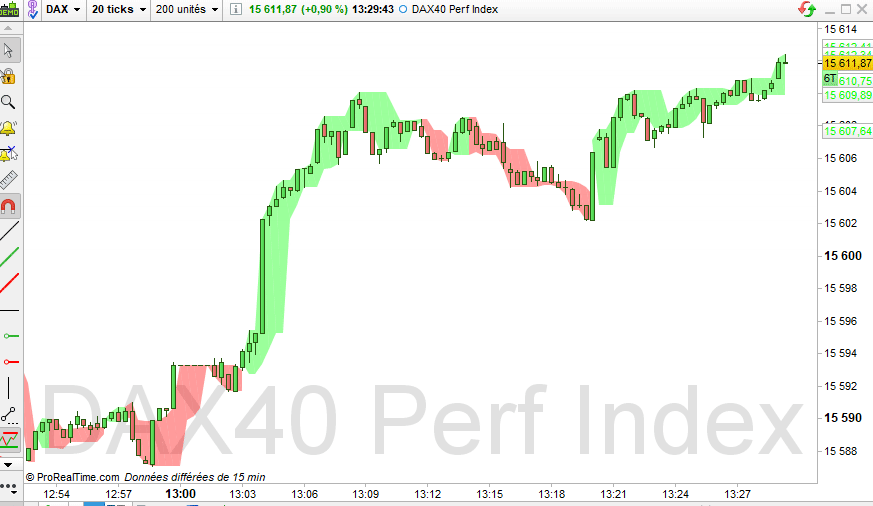
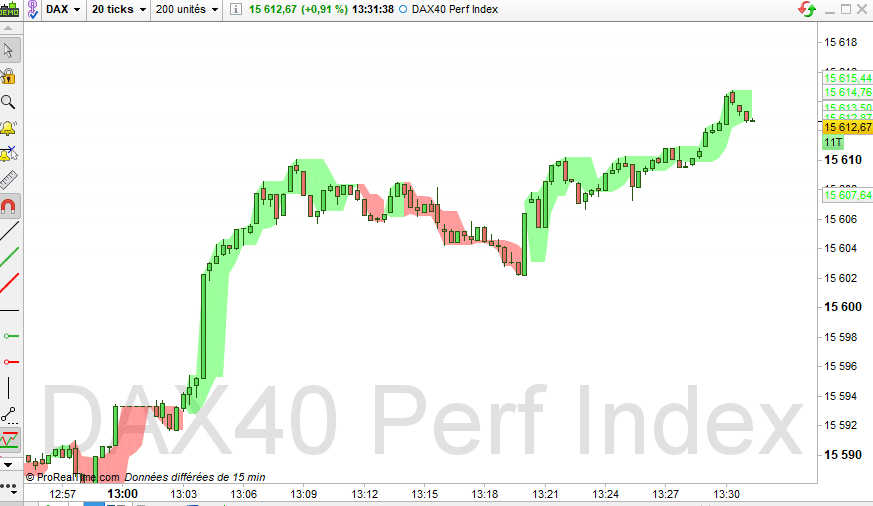
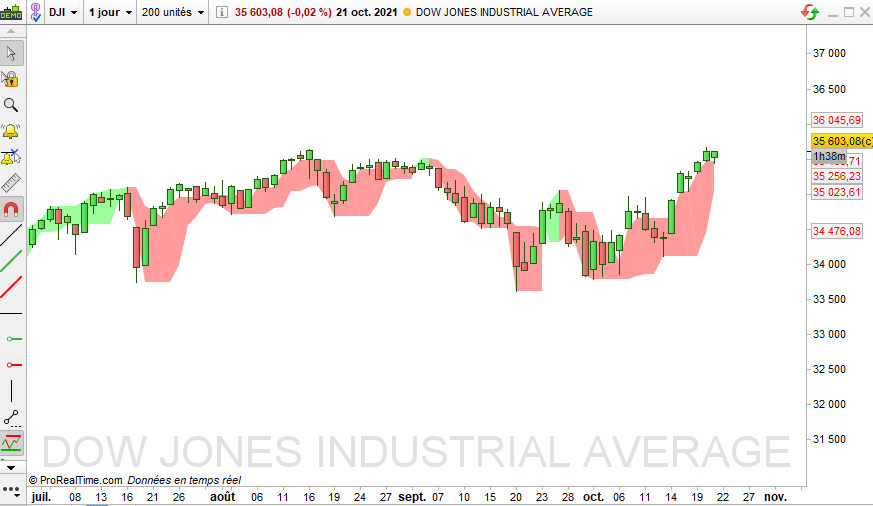




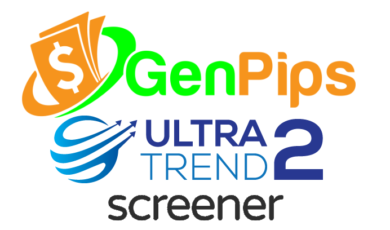
David Goffette (proprietario verificato) –
Dopo alcune settimane di utilizzo, posso darvi un primo feedback sul prodotto EasyTrend. Nel complesso, i segnali sono buoni o addirittura molto buoni per gli acquisti. Preferisco i segnali in uth1 e utm1 (sui titoli con volume). Come per ogni indicatore, non c’è nulla di magico e le operazioni vincenti al 100% non sono garantite: in altre parole, a volte si entra e si esce in modo piatto o a -1%, ma quando il segnale è buono ci si può divertire e andare molto in alto. Tuttavia, è necessario rispettare scrupolosamente i segnali di acquisto e di vendita nell’UT scelto. Ad esempio, si decide di iniziare un’operazione nell’UT1 su un titolo con volume, l’indicatore è rosso, si aspetta, inizia a voler diventare verde, si può cercare di avviare un acquisto nella speranza che diventi verde alla fine del periodo, oppure si aspetta la conferma (e quindi si può acquistare a un prezzo più alto), si avvia l’operazione, l’indicatore diventa verde (il che non significa che il prezzo salirà in linea retta), finché è verde si tiene, se diventa di nuovo rosso si vende. Naturalmente, si può decidere di vendere prima se l’obiettivo è già stato raggiunto. Vale la pena notare che spesso è più giusto comprare nei massimi di 1 quando si è in un trend rialzista nei massimi più alti. In breve, si tratta di un buon robot in grado di semplificarvi la vita offrendovi punti di entrata e di uscita, ma anche di impedirvi di acquistare in qualsiasi momento. Personalmente, si è già più che ripagato da solo. Grazie per il vostro duro lavoro.