More screen captures are available in each individual product page:
Composite and custom ranges Volume Profile
Daily Sessions Volume Profile properties:
- Volume Point of Control (VPOC) and Value Area High (VAH) & Low (VAL) calculations
- Start and finish times customisable, choose your desired subset of data (for example if you want to use only futures session volumes rather than 24h, or using 2 sets of code to display RTH/ETH sessions, or Asia/Europe/USA sessions, etc…)
- Bar height chosen by user in pts/pips, minimum as small as asset “ticksize”
- Bar max horizontal length at VPOC chosen by user
- Left or Right profile position chosen by user
- Initial balance (IB) toggle on/off, customisable start and finish IB times, optional display of IB range multiples chosen by user, and of IB’s overlaps
- Customisable colors for VPOC, VA/outside of VA, and IB
- Several bar styles available
- Dynamic highlight of current horizontal bar within profile
- Previous days unrevisited VPOC’s lines (“naked VPOC’s”) toggle on/off
- Developing VPOC history toggle on/off (tick it last and only when needed, to customise everything else first even faster)
- Developing Value Area toggle on/off (tick it last and only when needed, to customise everything else first even faster)
- Compatible with PRT v11 and above, for any asset with volume data provided by your broker, classic assets (stocks, futures, etc…), as well as IG cfd’s for which there are index volume or tick volume (to check with simple “volume” indicator below price window)
- Run it on intraday smallish timeframes
- Fast enough to handle any amount of bars loaded history you throw at it
- Also compatible with (x) tick charts
Composite Volume Profile properties:
- Volume Point of Control (VPOC) and Value Area High (VAH) & Low (VAL) calculations
- Start date/time customisable within chart loaded history
- Bar height chosen by user in pts/pips, minimum as small as asset “ticksize” value
- Bar max horizontal length at VPOC chosen by user
- Left or Right profile position chosen by user
- Location of composite profile further in the future of latest bar chosen by user
- Customisable colors for VPOC, Value Area, outside of VA
- Several bar styles available
- Current horizontal bar highlighting option
- Dual zone mode: set intermediate date/time point and see how “zone 2” volumes fit into custom range “zone 1” volumes
- Dual zone mode: also allows to see “zone 1” as “past real-time VP” at key decision-making time (great option to improve your VP learning)
- Dual zone mode + back2back option: see both zones volumes as back-to-back bars + overall volume as wire style (line VA-colored)
- Up and Down candles volumes mode: split your profile into up and down candles volumes
- Up and Down candles volumes mode + back2back option: see both zones volumes as back-to-back bars + overall volume as wire style (line VA-colored)
- Compatible with PRT v11 and above, for any asset with volume data provided by your broker, classic assets (stocks, futures, etc…), as well as IG cfd’s for which there are index volume or tick volume (to check with simple “volume” indicator below price window)
- Initially made to run on intraday timeframes with custom start date and time, it has been made compatible to be added to your chart in daily timeframe too (custom time parameters will just be ignored in this case)
- Warning sent by code if your chosen composite start date is too old vs loaded history, to make sure you don’t forget to load more history or change timeframe if needed
- Also compatible with (x) tick charts
Parameters customisation PDF guides:
To assist you customising your volume profile parameters away from default settings, parameters guides in PDF format keeping up with each masteritf update are at your disposal in your account’s downloads page, both in English and in French.

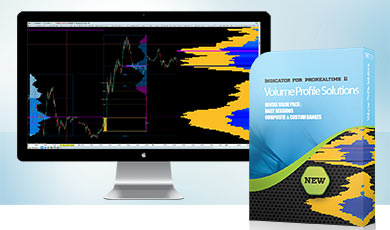
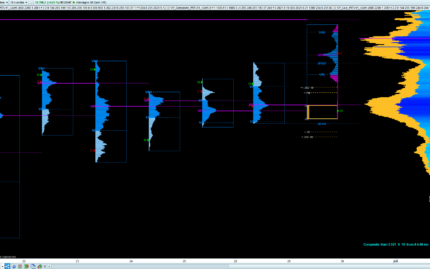
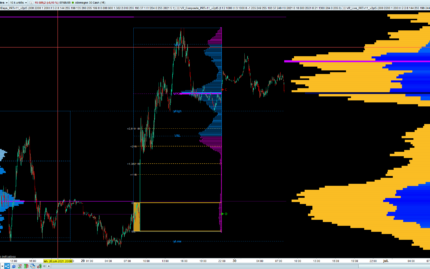


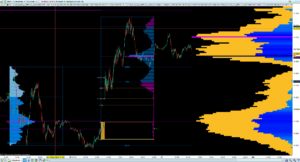
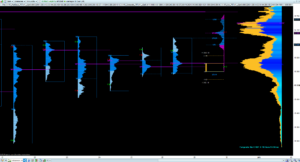

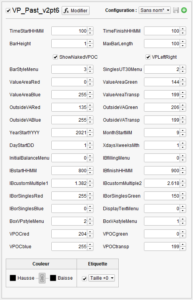


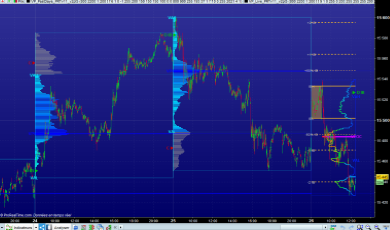
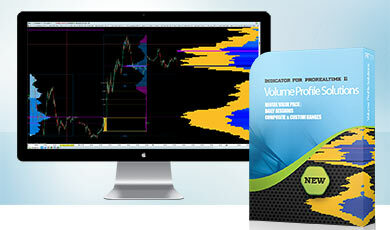
deandrea094 (Verifizierter Besitzer) –
Hervorragende großartige Softwear
digitation (Verifizierter Besitzer) –
Ausgezeichnete Kombination von Indikatoren, um die Klarheit des Volumenprofils zu Ihren PRT-Charts hinzuzufügen. Der Code ist schnell zu aktualisieren und der Hersteller-Support ist erstklassig. Der Daily Sessions VP hat die nützliche Option, frühere unberührte/nackte POC-Levels anzuzeigen. Der Composite VP kann separate Profile für zwei aktuelle Bereiche anzeigen. Beide Indikatoren haben viele anpassbare Funktionen.