Saviez-vous que beaucoup d’indicateurs ont les signaux qui sont refaits sur les barres précédentes ? Cela signifie que les signaux passés sont mis à jour afin de rendre l’indicateur plus efficace tout en prenant l’utilisateur pour un imbécile. GenPips ne fournit aucun signal modifié dans ses produits, tous nos signaux sont réels et non truqués. C’est la principale différence pour trader sérieusement.
Que vous soyez un scalper, un day trader ou un swing trader, cet indicateur vous aidera à prendre position en toute sécurité et à réaliser de gros profits.
Plus d’un an de recherche a été nécessaire pour concevoir cette technologie et la rendre simple d’utilisation : Suivez simplement les signaux !
BUY = Achat
SELL = Vente
Si vous aimez ce produit mais que vous ne pouvez pas l’acheter, veuillez l’ajouter à votre liste de favoris pour nous soutenir
Si vous envisagez d’utiliser notre indicateur sur une licence ProRealTime Premium (jusqu’à 100 graphiques At Time + Nasdaq + NYSE + Euronext), vous pouvez prétendre a notre promotion sur ProRealTime pour ouvrir un compte titre Interactive Brokers, Saxo Bank or IG (30€/mois au lieu de 68,85€ au tarif normal)
Exemple d’affichage de l’indicateur sur le DAX 20 ticks mode standard
Exemple d’affichage de l’indicateur sur le DAX 20 ticks mode trendfollowing
Exemple d’affichage de l’indicateur sur le Dow Jones 1 Jour mode standard
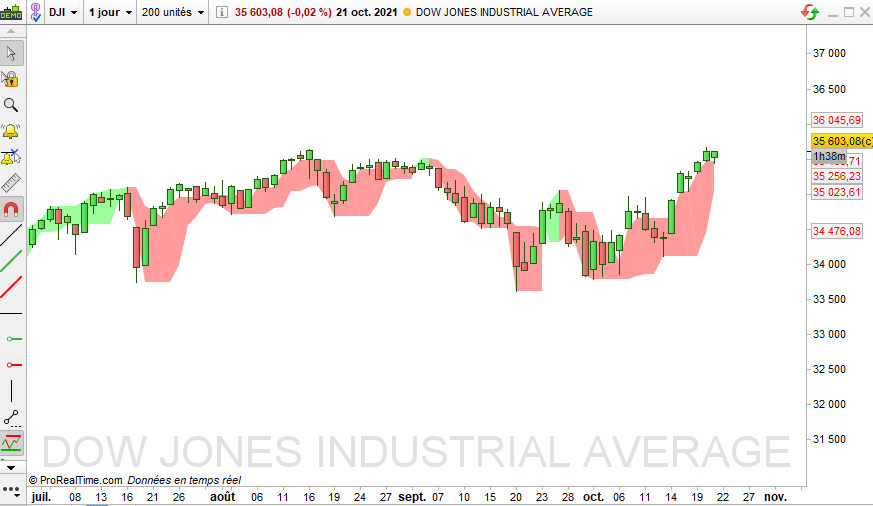
Inclus dans ce bundle
– Un indicateur visuel en fond de graphique qui permet de suivre jusqu’à 100 valeurs à l’écran avec ProRealTime Premium Licence et jusqu’à 20 valeurs en même temps avec ProRealTime Complete
– Un screener pour trouver les nouveaux filons du marché
Vidéo expliquant comment utiliser l’indicateur (certains plugins ne sont pas inclus dans cette formule)
https://www.youtube.com/watch?v=hZA_fif4D20&ab_channel=GenPipsSoftware
Suivi des versions
4.1 (04/17/2022)
Mauvais signaux d’achat supprimes
4.0 (12/10/2021)
Version majeure : nous sommes heureux de vous présenter le meilleur indicateur au monde !
– Nouvelle méthode de prédictions des signaux d’achats et de vente
– Nouveau système d’échantillonnage des signaux profonds
– Nouveau comportement avancé du trendfollowing
– Mode Safe ajouté et activé par défaut
Plus de 90% des signaux sont maintenant profitables, c’est incroyable aussi n’hésitez pas a publier une revue du produit pour nous faire connaitre!
3.0 (11/13/2021)
Scalp mode (previous default version)
Intraday mode (new default mode)
TrendFollowing mode
DeepSignals mode
2.1 (11/12/2021)
Better Trendfollowing AutoTriggering mode
Deep Call Signals detection added
Some Bad Signals have been cleared
Please Add A Review If You Like This Product
2.0 (10/19/2021)
Trendfollowing mode added
1.0 (09/28/2021)
Initial release
Configuration des alertes dans ProRealTime
BUY alert setup
Trend (current period) = BridgeBandTop (current period) at closing bar
SELL alert setup
Trend (current period) = BridgeBandBottom (current period) at closing bar
Market configuration
Euronext Day Trading
H1 as recommended Timeframe
Euronext Swing Trading
H4 or D1 as recommended Timeframe
US Stocks Scalping
Enter on M1 Timeframe signal after a M5 Timeframe pullback
US Stocks Day Trading
Enter on H1 Timeframe signal after a H4 Timeframe pullback
US Stocks Swing Trading
Enter on D1 Timeframe signal
Crypto Day Trading
H1 as recommended Timeframe
Crypto Swing Trading
H4 or D1 as recommended Timeframe




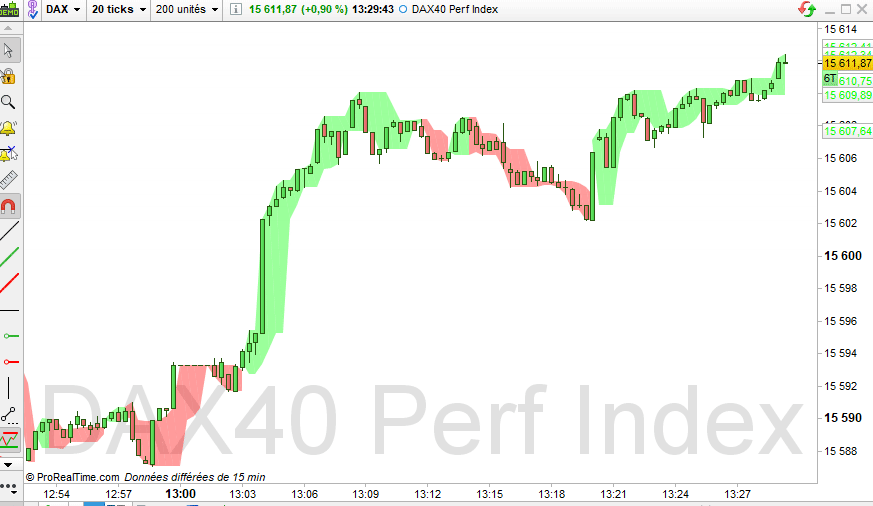
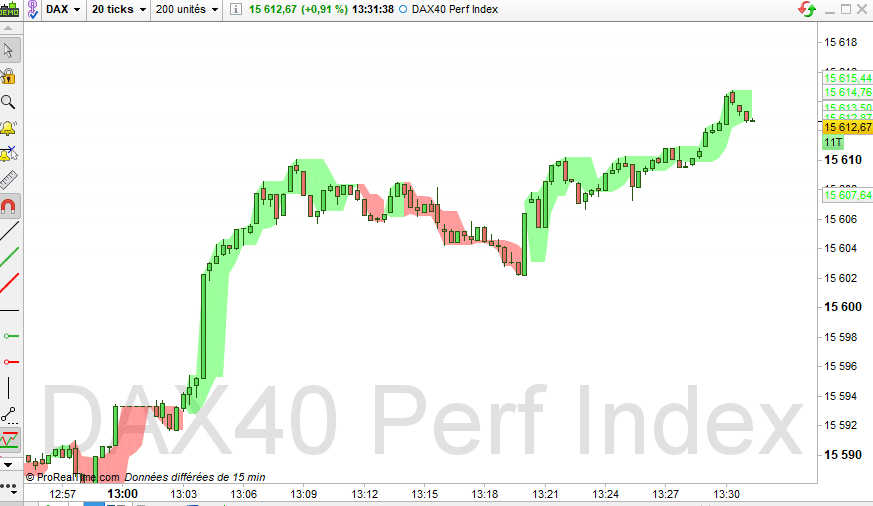


David Goffette (client confirmé) –
Après quelques semaines d’utilisation je peux faire un premier retour sur le produit EasyTrend. Globalement les signaux sont bons voire très bons pour les achats. Préférence pour les signaux en uth1 et utm1 (sur les valeurs où il y a du volume). Comme tout indicateur il n’y a rien de magique, les trades gagnants 100% du temps ne sont pas garantis, c’est à dire que certaines fois on va rentrer et sortir flat ou à -1%, mais quand le signal est bon on peut se faire plaisir et aller très haut. Cependant il faut respecter scrupuleusement les signaux d’achat et de vente dans l’UT choisie. Exemple, vous décidez de partir sur un trade en ut1 sur une valeur avec du volume, l’indicateur est rouge, on attend, il commence à vouloir passer au vert, on peut tenter d’initier un achat en espérant qu’il va passer vert à la fin de la période, où on attend confirmation (et donc on achètera peut être plus cher), trade initié, l’indicateur passe au vert (ce qui ne veut pas dire que le cours va monter en ligne droite), tant que c’est vert on garde, si ça repasse rouge on vend. Bien entendu on peut décider de vendre plus tôt si votre objectif est déjà atteint. A noter que les achats en ut1 sont souvent plus juste quand on est dans une tendance haussière dans les ut supérieures. Bref un bon robot qui peut vous faciliter la vie en vous proposant des points d’entrée et sortie, mais aussi à vous éviter d’acheter n’importe quand. Personnellement l’achat est déjà largement rentabilisé. Merci pour le boulot.