ProRealTime V10 ONLY – Working on a V11 code.
Trend & Scalping Candles [Z] is an advanced and multifunctional trading tool that gives insight into Trends & Trend reversals. The indicator is designed to adapt smoothly and quickly to significant price moves in order to identify trend reversals as well as filtering out noise in an established trend. The indicator is simple to use and understand therefore valuable to all trading styles.
Insights and Value the indicator brings:
✔ Clear perspective identifying short-term and long-term Trends
✔ A simple and convenient way to recognize market changes/reversals.
✔ A reliable and convenient way to identify trend continuations and trend reversals.
One key feature is the ability to adjust the settings according to the type of Trader you are. Trend Followers can easily enable Trend and Momentum settings and Scalpers can enable the quick market change feature. The Trend & Scalping settings can be displayed simultaneously for those that want to maximize their trading results!
Momentum Feature:
Momentum Feature measures how strong the current trend and momentum is, this valuable information can be used to identify where momentum stalls in relation to the current trend. At these points, you either get a trend continuation Or a trend reversal.
Market Change Feature has 2 modes:
- Scalping mode (Default) displays potential Market Changes.
- Trend mode displays Strong Trends.
Important: “Change Length” has to be lesser than “Average Length” in order to make the feature work.
- Heikin Ashi candles can be enabled. These Heikin Ashi candles adjust the wicks accordingly to the current trend and display the real market close which makes it easier to use.
- The candle coloring can be modified, this is made by adjusting the “BCandle” value between [0-255]. However, the color range is limited at the moment, this is a feature I will work on when I get PRT v.11. (This indicator works best with a darker background color at the moment).
- Market Change color is set to white as default but this can be changed in the settings as well.
- Works on any market and in any timeframe
Graphs The coloring on these graphs is slightly different than how it looks live. The colors are much clearer live.
Indicator Settings
Trend Candlesticks Settings:
The most important setting to adjusts is the Trend Length. The other default settings works well. You just have to enable the features you want to use.
- Show Candle: Enables CandleSticks (True or False)
- Heikin Ashi: Enables Heikin Ashi candles. (True or False)
- Trend Length: Sets the Trend Length (Value)
- Smooth Color: Smooths the coloring (Value)
- Transparent: Set to 1 and you get transparent candles. Set to 255 and the candles are filled. (Value)
- BCandle: Adjusts the color of the Candlesticks & the color of Trend Average (Value)
Strong Trend Dots Settings:
- Strong Trend: Enables Green Dots above the candles and Red Dots below the candles. These dots show that the trend is strong. (True or False)
Average Settings:
- Trend Average: Enables a Weighted Average with the same color as the candlesticks. (True or False)
- Average Length: Adjust the length of the average. (Value)
Market Change Feature:
- Market Change: Enables Market change feature. (True or False)
- Market Change Trend Mode: Enables Trend mode. (True or False)
- Change Length: Adjust the market change sensitivity. (Value)
- RChange, GChange,BChange: Sets the color for the market change feature. (Value)
Momentum Feature Settings:
– The default setting works well.
- Show Momentum: Enables the Momentum average. (True or False)
- Trend Period: Sets the Trend Length. (Value)
- Momentum Period: Sets the momentum lookback Length. (Value)
- Momentum Sensitivity: Sets how sensitive the Momentum calculations should be. (Value)
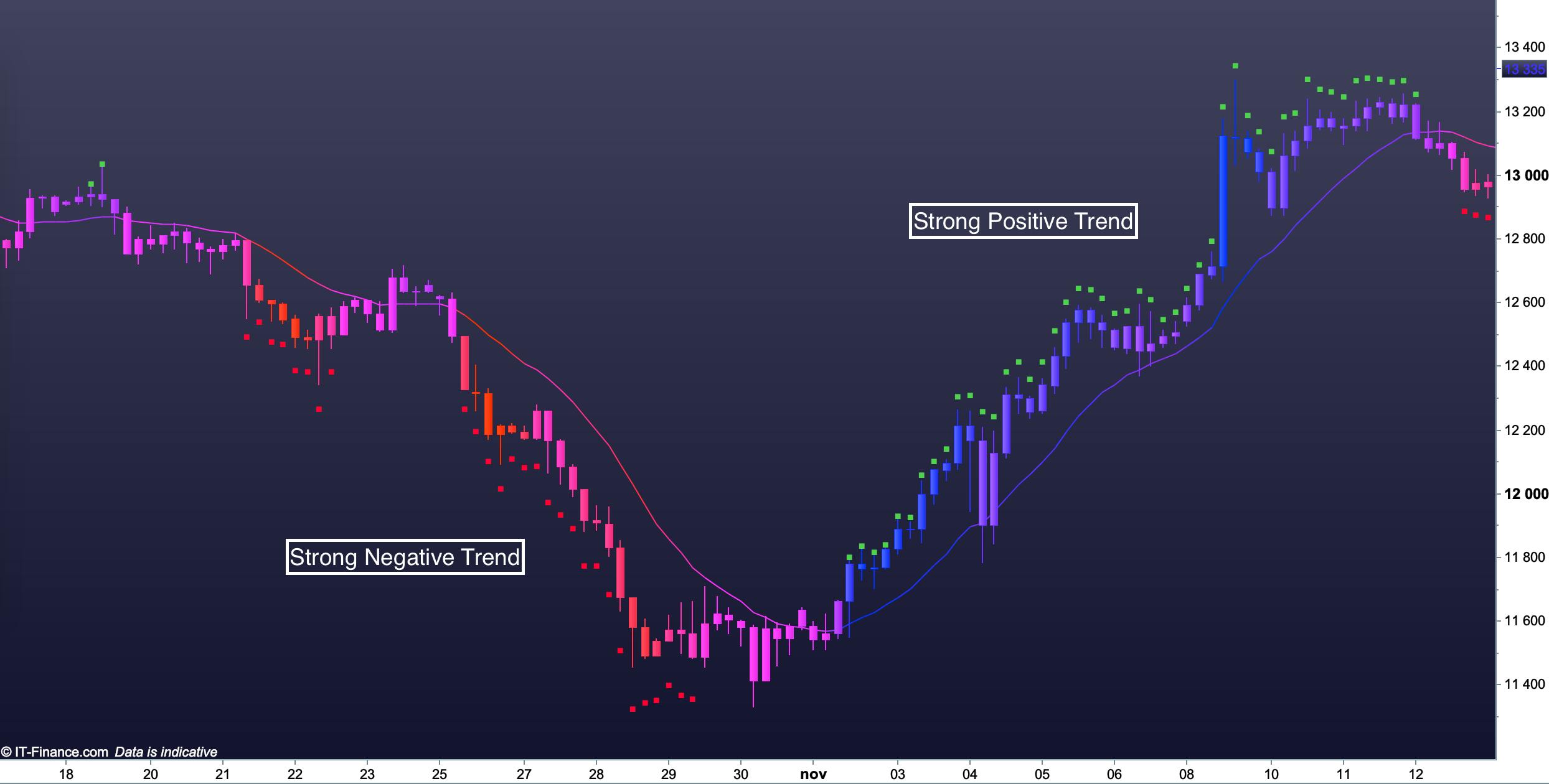




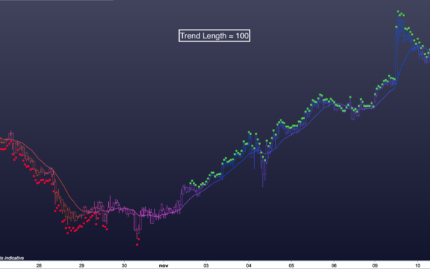
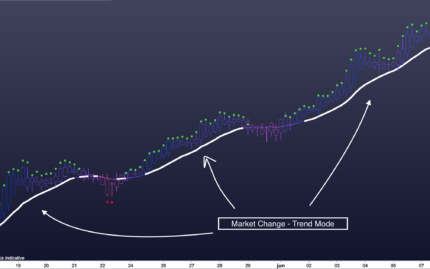
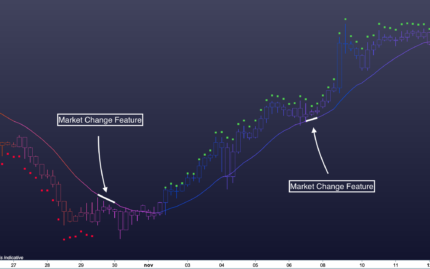



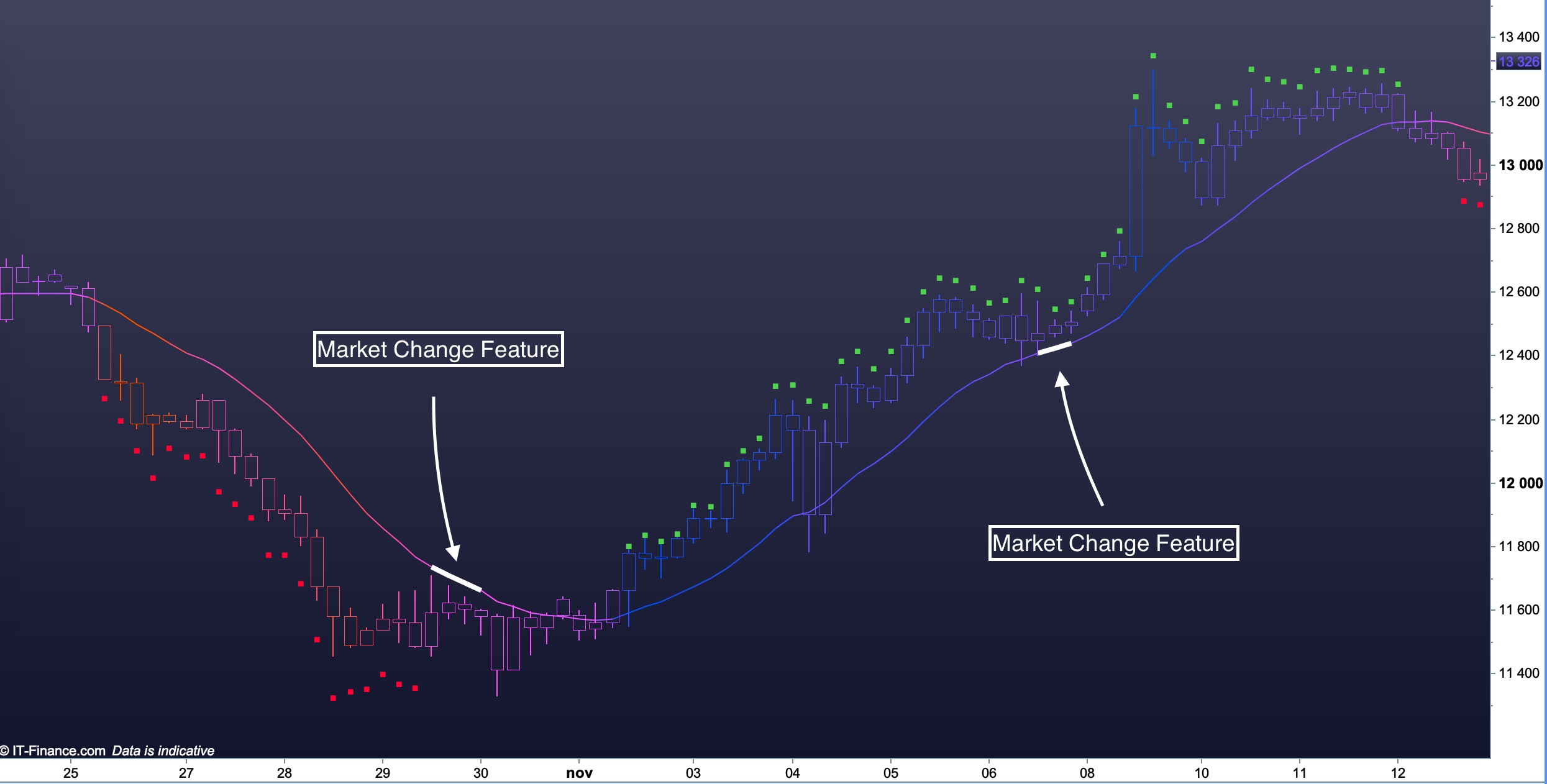
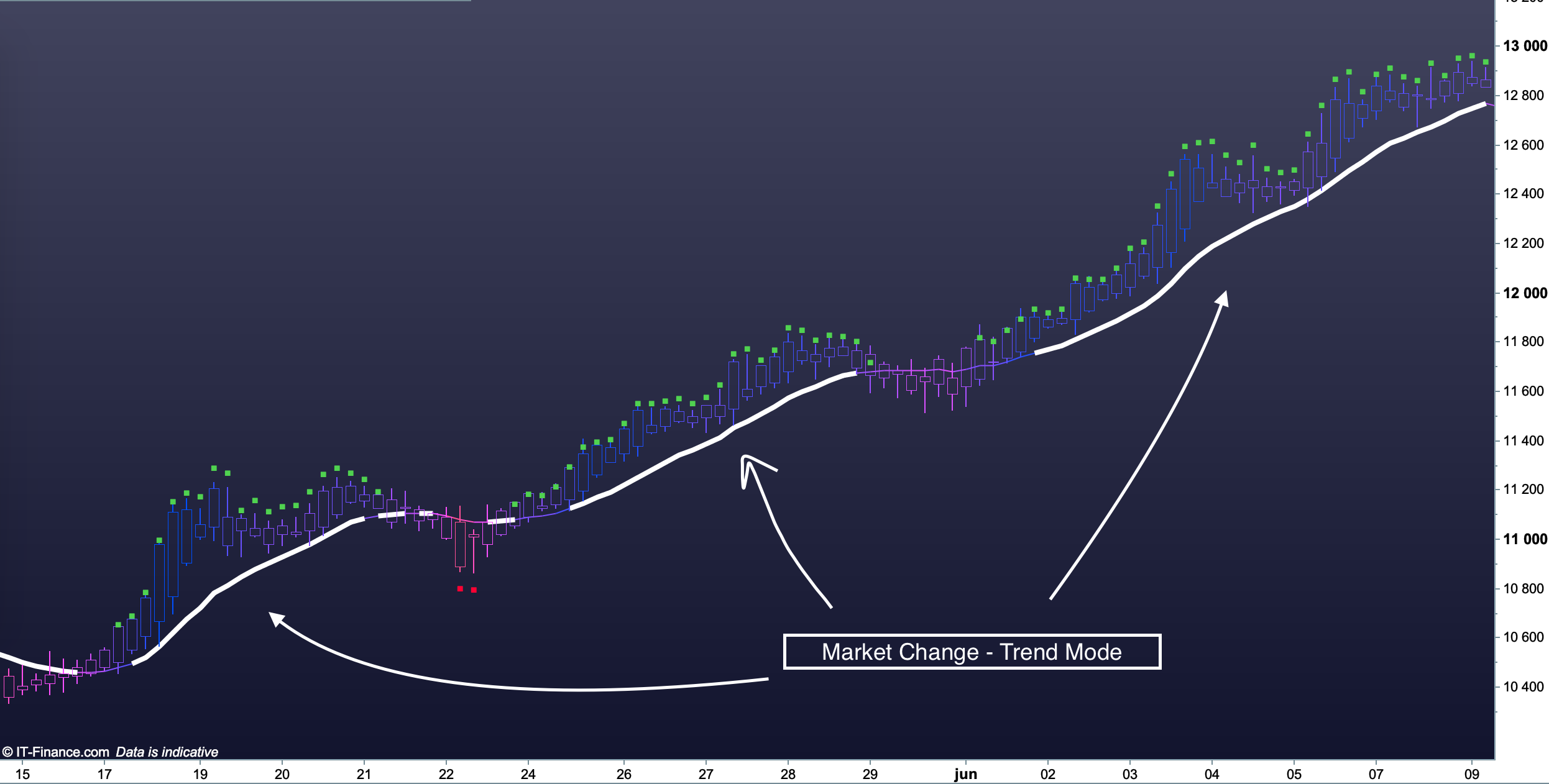
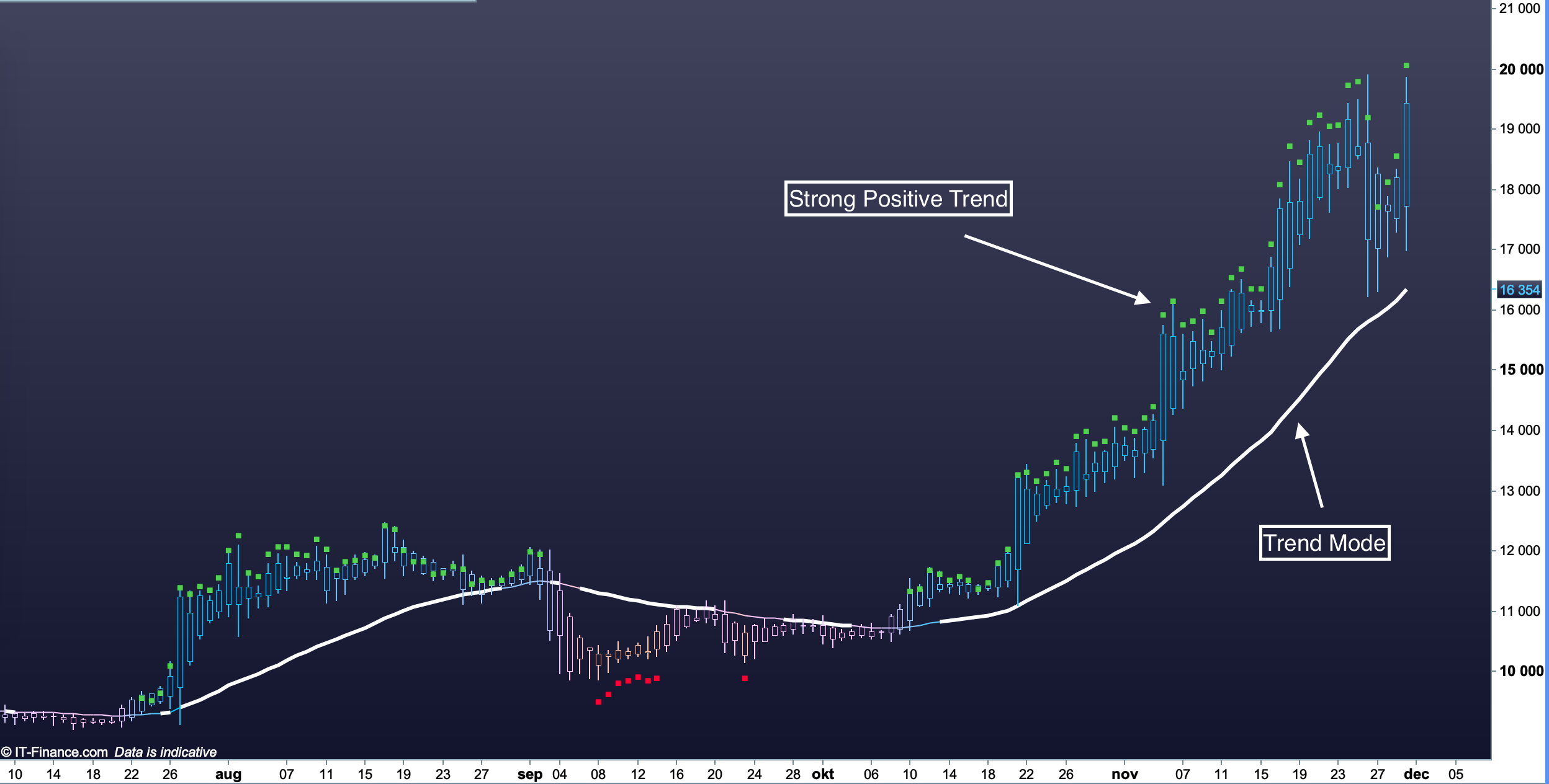
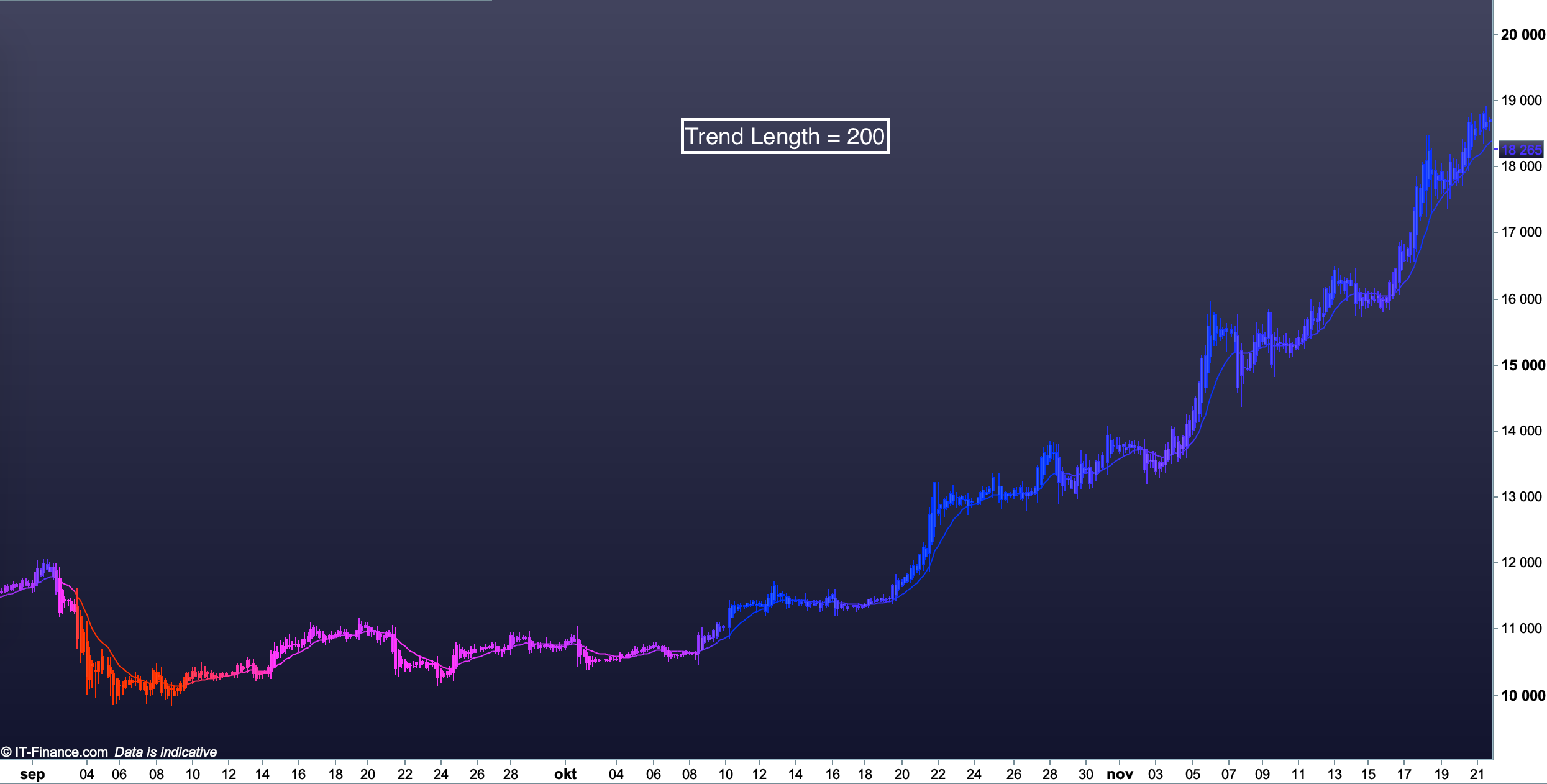

Avis
Il n’y a pas encore d’avis.