Did you know a lot of indicators are repainted? That means the past signals are updated in order to make the indicator more efficient. GenPips doesn’t provide any repainted signal, all our signals are real and not faked. This is a main difference for trading seriously.
Whether you are a scalper, a day trader or a swing trader, this indicator will help you to take position safely and make some profits.
More than two years of research have been necessary to design this tool and make it easy to use: Just Follow the Trend!
If you like this product but you can’t buy it, please add this product into your favorite list for supporting us
If you are searching for a good stock signal provider, you can apply to our dealing offer
DAX 20 ticks normal mode
DAX 20 ticks trendfollowing mode
Dow Jones 1 Day day trading
Gold LONG Strategy
Bitcoin LONG Strategy
BX4 Strategy
DXY LONG Strategy

Included In This Package
+ Flashing background indicator for multichart confort usage
Follow up to 100 screens in the same time!
+ Easytrend Screener in order to find your next golden stocks (Us market, Eu market, Forex, Indexes, Futures, Commodities, …)
Releases notes
5.3 (10/18/2023)
Order Blocks Strategy added (selectable)
5.2 (10/16/2023)
Shorts signal is taken into account in the strategy
5.1 (09/28/2022)
Automatic Trend System mode added
Bearish Alpha color set value
5.0 (06/04/2022)
More longer secured trades
New filtering method for not profitable call signals
4.1 (04/17/2022)
Wrong calls signals removed
4.0 (12/10/2021)
New Major Release : we are happy to provide you the best trading indicator in the world!
– New prediction method on buy and sell signals
– New deep signal sniffing system
– New trendfollowing advanced behaviour
– New Safe Mode added and activated by default (if the indicator doesn’t take any trade, this is because the stock with the current timeframe is dangerous for profits)
More than 90% of the signals are now profitable, this is insane so please publish a review for supporting us!
3.0 (11/13/2021)
Scalp mode (previous default version)
Intraday mode (new default mode)
TrendFollowing mode
DeepSignals mode
2.1 (11/12/2021)
Better Trendfollowing AutoTriggering mode
Deep Call Signals detection added
Some Bad Signals have been cleared
Please Add A Review If You Like This Product
2.0 (10/19/2021)
Trendfollowing mode added
1.0 (09/28/2021)
Initial release
How to set your alerts in ProRealTime
BUY alert setup
Trend (current period) = BridgeBandTop (current period) at closing bar
SELL alert setup
Trend (current period) = BridgeBandBottom (current period) at closing bar
Market configuration
Euronext Day Trading
H1 as recommended Timeframe
Euronext Swing Trading
H4 or D1 as recommended Timeframe
US Stocks Scalping
Enter on M1 Timeframe signal after a M5 Timeframe pullback
US Stocks Day Trading
Enter on H1 Timeframe signal after a H4 Timeframe pullback
US Stocks Swing Trading
Enter on D1 Timeframe signal
Crypto Day Trading
H1 as recommended Timeframe
Crypto Swing Trading
H4 or D1 as recommended Timeframe
Forex Trading
D1 as recommended Timeframe




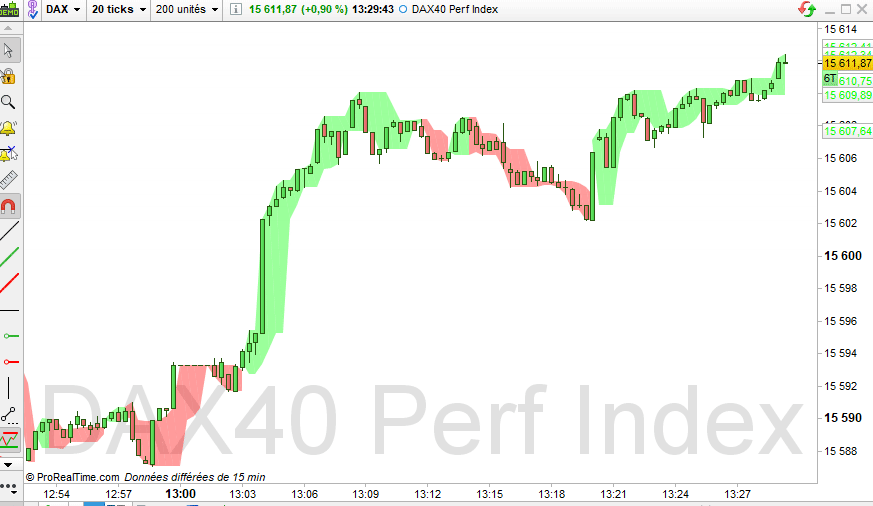
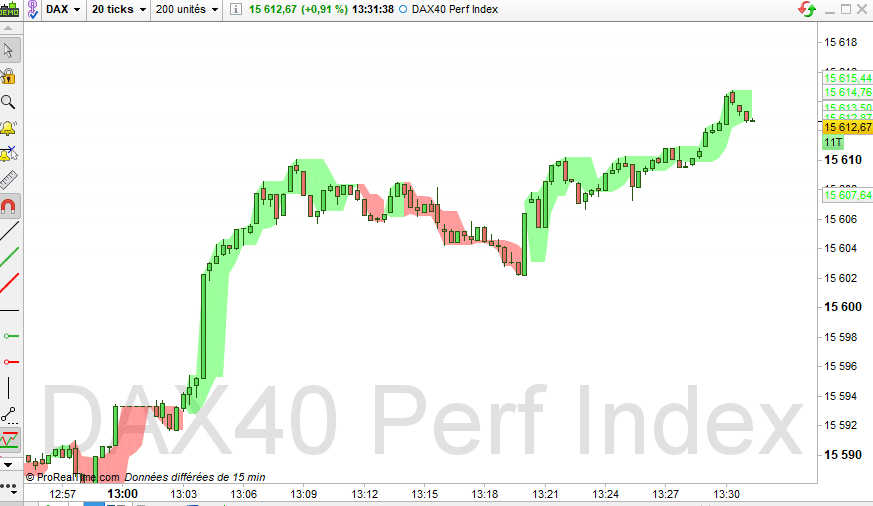
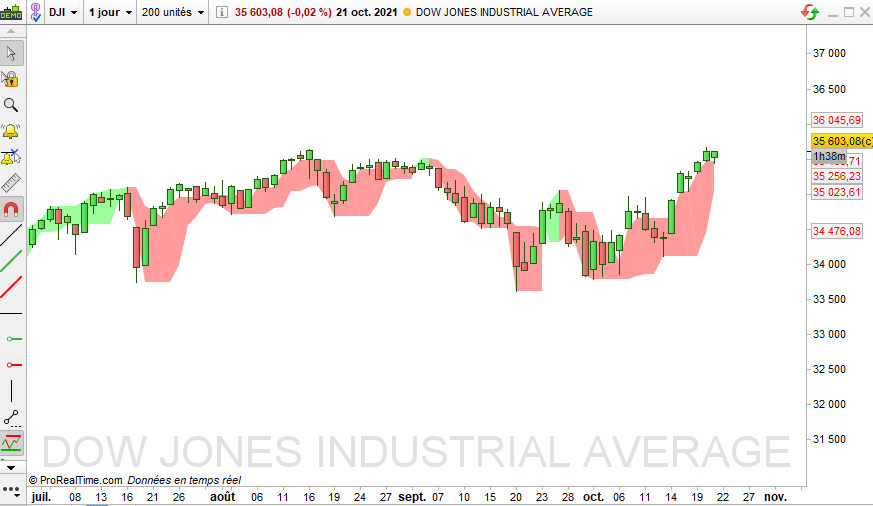






David Goffette (verified owner) –
After a few weeks of use, I can give you some initial feedback on the EasyTrend product. Overall, the signals are good to very good for buying. Preference for uth1 and utm1 signals (on stocks where there’s volume). As with any indicator, there’s no magic here, and winning trades 100% of the time are not guaranteed. In other words, sometimes you’ll enter and exit flat or at -1%, but when the signal is good, you can have fun and go very high. However, you must scrupulously respect the buy and sell signals in the chosen UT. For example, you decide to start a trade in ut1 on a stock with volume, the indicator is red, you wait, it starts to turn green, you can try to initiate a buy in the hope that it will turn green at the end of the period, where you wait for confirmation (and therefore you may buy at a higher price), trade initiated, the indicator turns green (which doesn’t mean that the price will rise in a straight line), as long as it’s green you hold, if it turns red again you sell. Of course, you may decide to sell earlier if your target has already been reached. Note that buying in ut1 is often more appropriate when you’re in an uptrend in the upper ut. In short, a good robot that can make your life easier by offering you entry and exit points, but also to prevent you from buying at any time. Personally, it’s already paid for itself. Thanks for all your hard work.