Trading Times
If you are trading at different Stock Exchanges around the world or “only” intraday it can be hard to keep track of its respective opening times. Especially if you look at less than daytime intervals, you have a continuous data stream, or view your chart over several days.
“Trading Times” gives you exactly this opportunity to display these different opening times in your charts. You can choose to have the closing times, or the opening times displayed. You can add your time zone and Summertime. If you have special trading times you can add them manually. You can even choose your favourite colour if you want to.
Overview:
How To Use:
This indicator should be added to the price window.
Time difference to UTC:
First you should check your time zone regarding to UTC (Coordinated Universal Time) and enter your value in the fields “UTCHours” and “UTCMinutes”.
If you are ahead of UTC, then just enter your time difference. If you are “behind” you need to add a “minus sign” in both fields, for example:
UTC + 1: UTCHours: 1 UTCMinutes: 0
UTC -1:30: UTCHours: -1 UTCMinutes: -30
Summertime:
If you or the Stock Exchange have summertime, you can switch it on or off.
Check “SummerTime” for your own or “SummerTimeStEx” for the Stock Exchange’s repectively.
Stock Exchanges:
Choose your currently displayed Stock Exchange by checking the checkbox for the respective exchange. The coding is as follows:
Xetra = Xetra
FST = Frankfurt, Stuttgart, Tradegate
HHHDBM = Hamburg, Hannover, Düsseldorf, Berlin, Munich
LS = Lang & Schwarz
LSE = London Stock Exchange
NYSE = New York Stock Exchange (Wall Street)
NASDAQ = NASDAQ
Shanghai = Shanghai (for China)
NYSEEuroNext = NYSE EuroNext (all of them including SIX Swiss Exchange, Wien, Milano, Madrid; some of them differ by around 5-10 minutes)
Manual trading times:
If you want to enter your own trading times check “Manual” first and then enter your opening time “ManualStart” and closing time “ManualEnd” in the format “hhmmss” (h = hours, m = minutes, s = seconds) for your own time (it will be displayed as entered).
Intraday:
By default, the closing times are greyed out. If you want to colour the intraday trading times instead check “intraday”.
Colours:
If you want to change the displayed background colour you can do so by checking “OwnColours” and then define it by entering the RGB numbers (red, green, blue) and the opacity (values from 0 to 255 each).












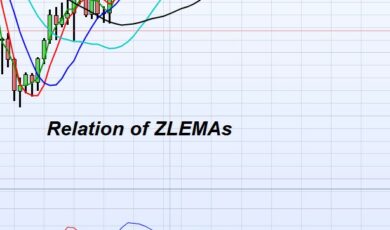
Reviews
There are no reviews yet.