This screener detects hammers in a bearish trend, and works on all Time Frames.
Everyone has their own search criterias, validation of a hammer, this screener has many adjustables parameters so that everyone can have his own hammer screener. These settings are done in a very simple way and without having to modify the code.
To adjust the parameters, simply open the Variables 🔧 menu :
The values shown above are given, as examples and do not constitute an optimal or recommended setting, everyone should find his own settings.
A first filtering of stocks is carried out on the Daily time frame to ensure the minimum liquidity required.
- minimum stock price (for those who do not wish to have a penny in the results for example)
- minimum average volume (expressed in number of transactions or capital exchanged) to have the desired level of liquidity on the stock.
The hammer specifics criterias and its position in the trend of the title can be adjusted.
Adjustable validation criteria :
- Minimum lower wick length
- Maximum upper wick length
- Bearish trend before the Hammer appears
- Maximum penetration in the previous candle
Available filters :
- Previous candle red
- Risk / reward ratio > 1
- Confirmation candle
General filter :
- Mini stock price
- Mini average volume
- Average volume in capital exchanged or number of transactions
Characteristics :
- Works on all TimeFrames
- ProRealTime V11 and later versions compatible
- Free ProRealTime (daily closings) compatible
- Automatic and free updates
- Hammer Indicator included
Watch the video user’s guide on our Youtube channel, subtitles available in English :
🇫🇷 Marteau / 🇮🇹 Martello / 🇩🇪 Hammer / 🇪🇸 Martillo











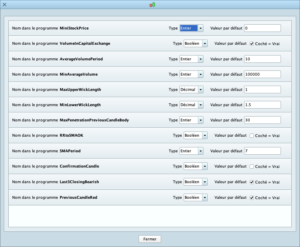


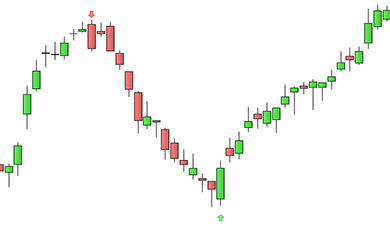
Reviews
There are no reviews yet.