What you will get after set-up?
This is an exemple of how you can configure your screener to see extensively all the opportunities the market offers depending on the moment the differents assets are.
Please note that you need to have Prorealtime Premium to have multiple screeners in the same work space.
If you have the Prorealtime Complete version you will need to save as many workspaces as BladeSCALPER screeners as you want.
What is it about ?
Some of the most predictive patterns you can find are the “Double Tops” and “Double Bottoms”, commonely called “M” and “W” as the letter explicitely shows these patterns.
The BladeSCALPER is a concentrate of innovations to make scalping simple and easy.
- With the ScalpUP / ScalpDOWN Signal© – you get a clear signal of the next probable move
- With the PowerZONES© – get instantly the zone where the price will probably get attracted to
- With the RewardBOX © – adjust TP1/TP2/TP3 accordingly to the PowerZONES
- With the StatsPANEL© – check the winning rate of the M & W patterns on a time period
- With the MovingAverageFilter© – optimize the probability of success of the M & W patterns
For who?
Initialy, scalping is based on small moves, supposedly more predictable than big ones and repeating this operation many times; for that, scalping means usally daytrading and not everybody can be a daytrader as the management of one’s emotions is just critical;
But you can also use this indicator on a bigger time frame and trade when you want the M & Ws!
So basicaly BladeScalper is for anybody who wants to trade succesfully M&W patterns whatever Timeframe, whatever asset!
For which assets?
BladeSCALPER and its Screener are universal and work fine on all assets and all time-frames;
Why we made these innovations?
Because as traders, we needed to have all in one: a very sharp scalping and innovative tool to make match visualy TakeProfits and Supports and Resistances i.e the PowerZones;
How does it work and how to trade with BladeSCALPER ?
ScalpUP / ScalpDOWN Signals©
- The signals are given when the patterns of M and W are identified, in real time and do not repaint.
PowerZONES©
We innovated on the basic Supports and Resistances concept by adding new features with:
- zones that correspond better to real life trading than lines
- strength (how many times the Support/Resistance have been touched in the past)
- and distance between these zones
- the last two being customizable to match your favorite time frame
- and lastly for convenience the zones change color depending of their position vs price: they turn red is the price is below them and blue if they are above.
TP1/TP2/TP3
- We made these important marks of any trader in the indicator itself in order to adjust them visualy with the PowerZONES© and set the TakeProfits accordingly.
- Please note that quite often the Market will test the bottoms and the tops before validating such a figure;
- Be wise enough no to jump into the pattern but wait for the price to close over/under the Entry on your favorite time frame
VWAP
- with a proprietory formula based on the M & W’s sequence identified, check very early if the pattern is invalidated by the market as the price crosses above / under the VWAP
- if a W pattern is validated, the price will stay above the VWAP in a ScalpUP move
- if a M pattern is validated, the price will stay under the VWAP in a ScalpDown move
StatsPANEL© (V2 Update)
With this innovative feature you can now see immediately
- the probability of win based on the past patterns
- the exacts number of trades that have reached the TP1/TP2/TP3
- and more importantly the gains made by these trades
We introduce also 2 important possibilities to improve the precision and relience of Blade-SCALPER
- the PatternFACTOR can be changed; it defines a key percentage of the M & W patterns
- the MoveringAverageFILTER can be activated to
- suppress M patterns when the price is below the selected MoveringAverage
- suppress W patterns when the price is over the selected MoveringAverage
Modifying these variables will change immediately the statistics just like the position of the TP1/TP2/TP3 and HistoryMax variables.
- Stats WITHOUT the filter
- Stats WITH the filter
Please check also our Trade-MANAGER in order to trade comfortably and automaticaly your manual orders;
—————————————————————————————————
Configuration
Here are the default settings:
But you will need to adjust the settings in order to adapt your TakeProfits to the PowerZones of the moment like in this exemple:
Buy/Sell Signals: choose if you want to see only W or only M pattern signals
IMPORTANT: please note that if you uncheck both, you will have the PowerZONES indicator (so no need to buy it 😉
PowerZones: uncheck if you don’t want to see them (not recommanded)
RewardBoxText: uncheck if you don’t want to see the words “Entry, TP1, TP2, TP3”
TakeProfit1/TakeProfit2/TakeProfit3: by default correspond to the multiple of the risk zone in grey under/above “Entry” i.e it is the classic concept of Risk/Reward ratio
PowerZoneTouch: sets the number of time the zone has been touched
PowerZoneDensity: increase this number if you want the number of zones to increase and reversely
RewardBoxLength: adjust the standard number to the length of the anticipated move in duration
StopLossExtraPoints: for a W pattern (ScalpUP) will bring lower the lower border of the RewardBOX; in a M pattern (ScalpDOWN) will bring higher the higher border of the RewardBOX; it will automatically move the distance of the TP1/TP2/TP3
HistoryMax: the number of units taken into account to set the PowerZONES and the past M & W patterns
ShowVWAP: untick if you do not want to see this indicator of pattern invalidation (see above) (not recommanded)
PatternFactor: defines a key percentage of the M & W patterns
MovingAverageFilter:
- untick (by default) : the filter is OFF
- ticked : the filter is ON
MovingAveragePeriod: choose the speed of the average
MovingAverageType: choose among all the types of averages available in PRT
Applied to / Appliqué à: define on which available moment of the Price the average is applied (close, open, highest…)
IMPORTANT: Be sure also to activate this option so that your scale stays in tune with the Price
———————————————————————
🔔 Want FREE SIGNALS with our tools? 🎁
👉 join our Telegram group here


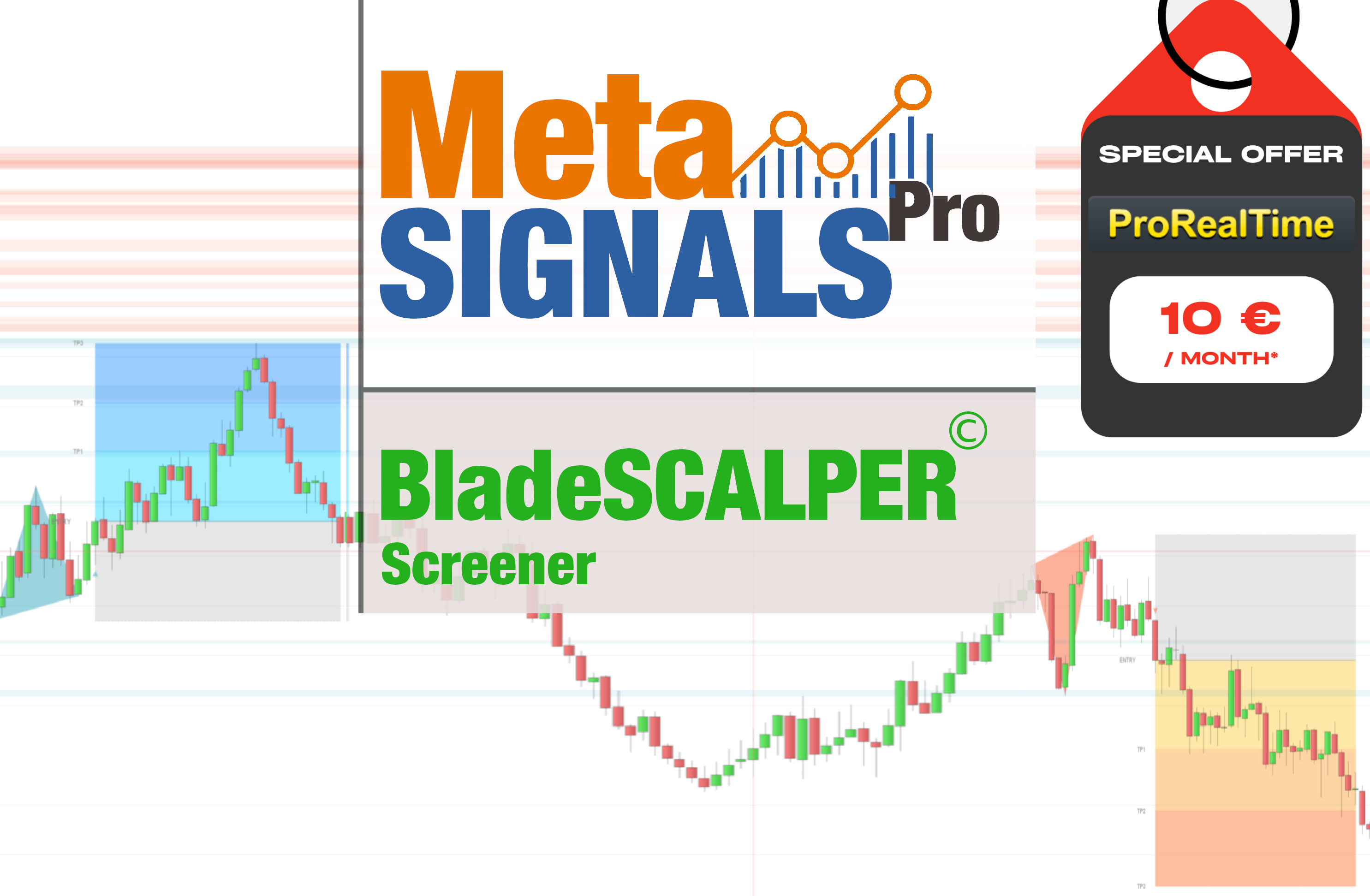

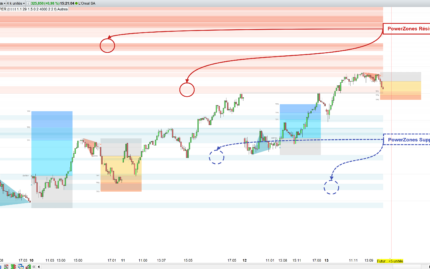
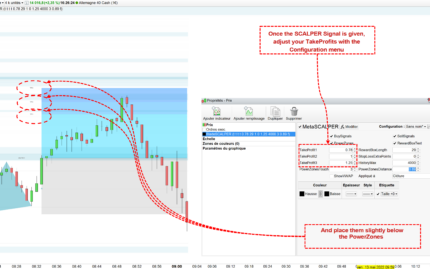

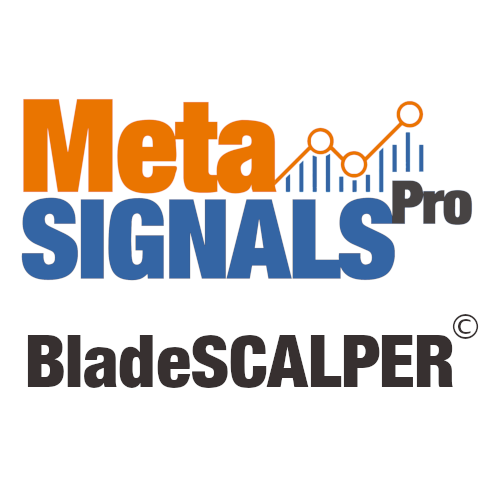







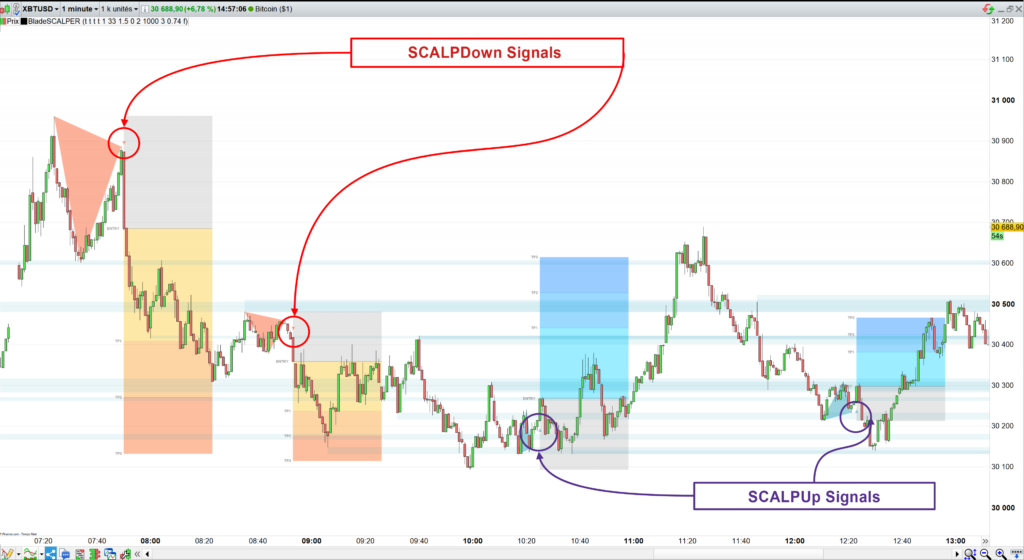
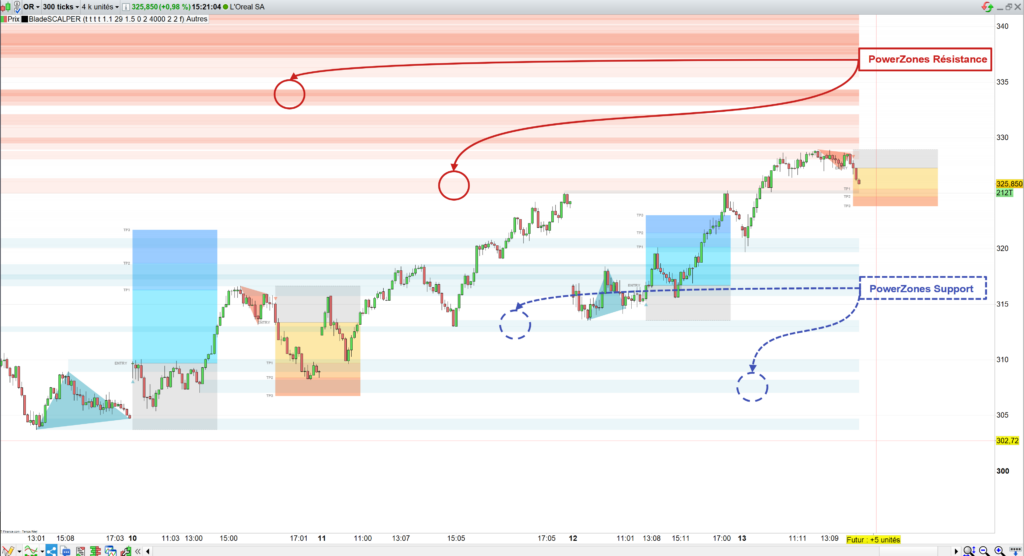
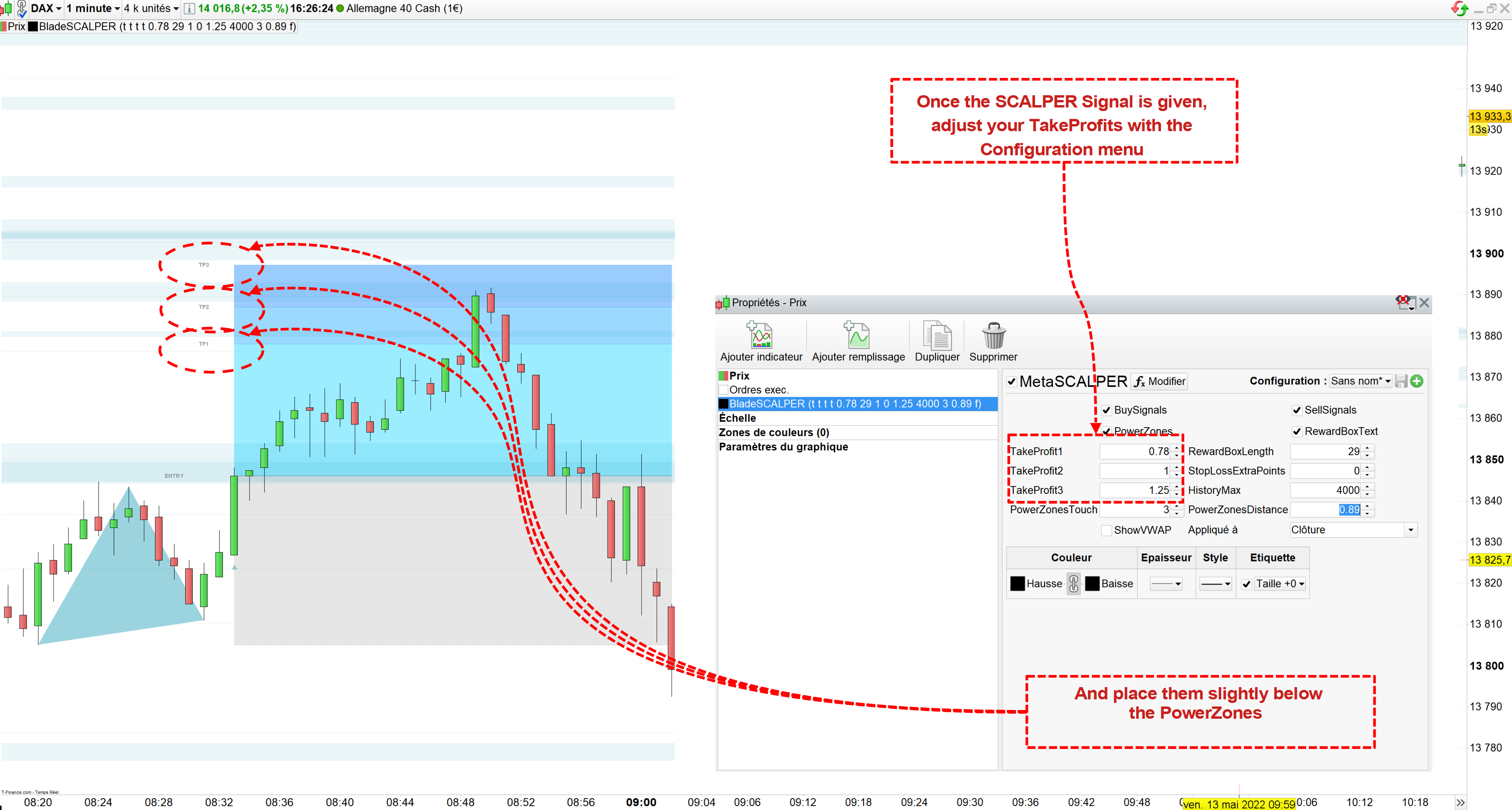

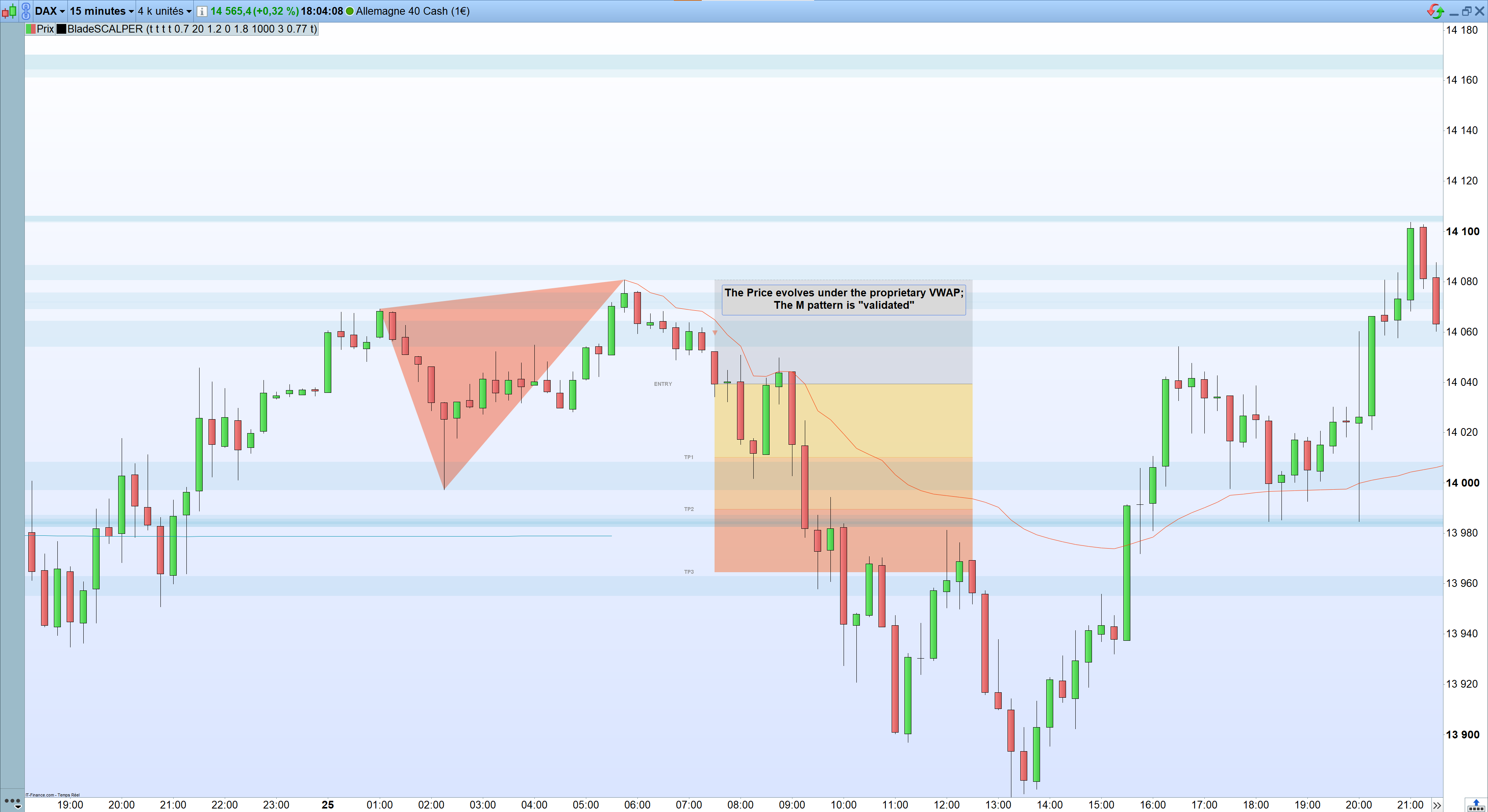

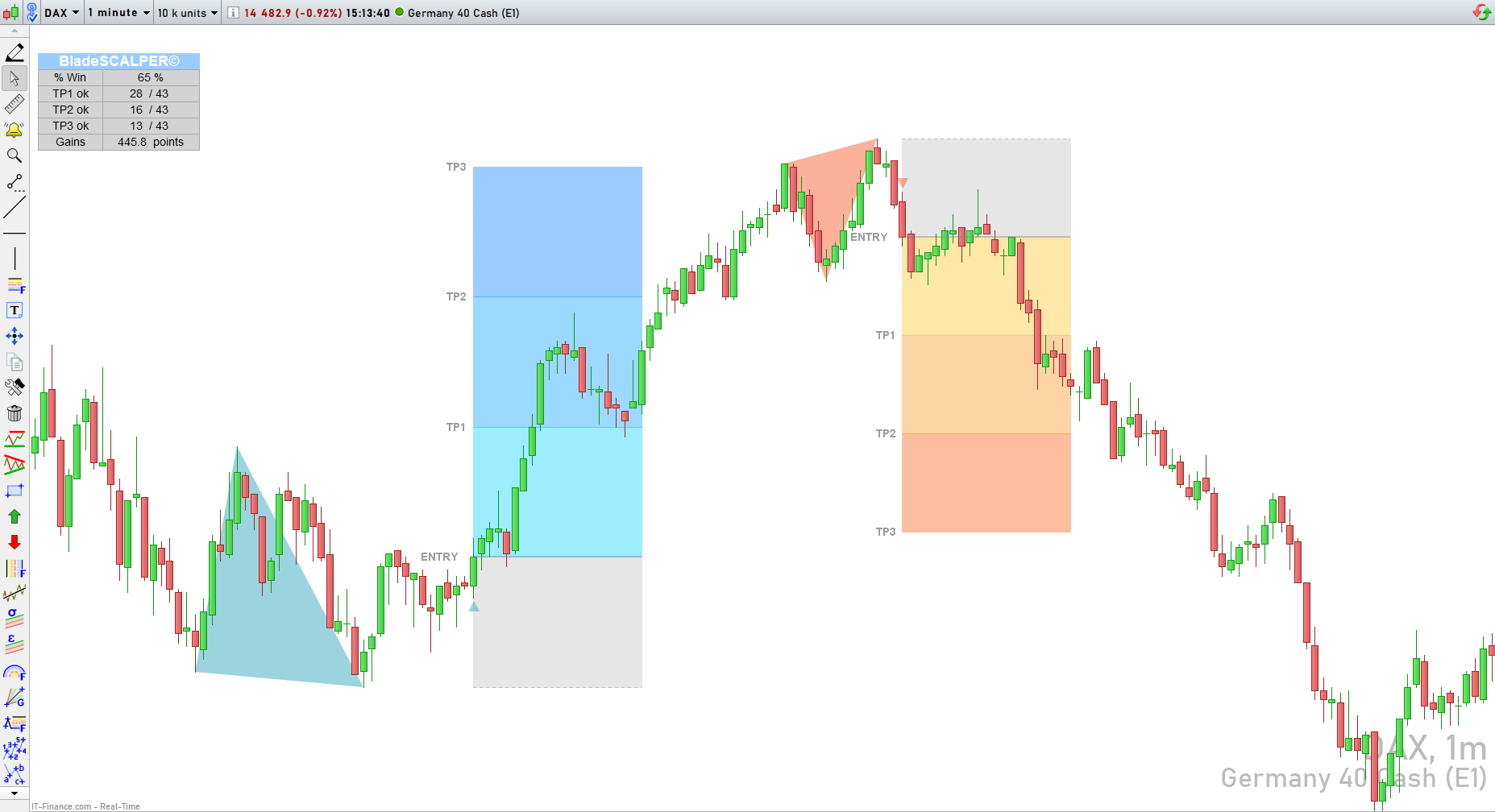

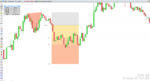


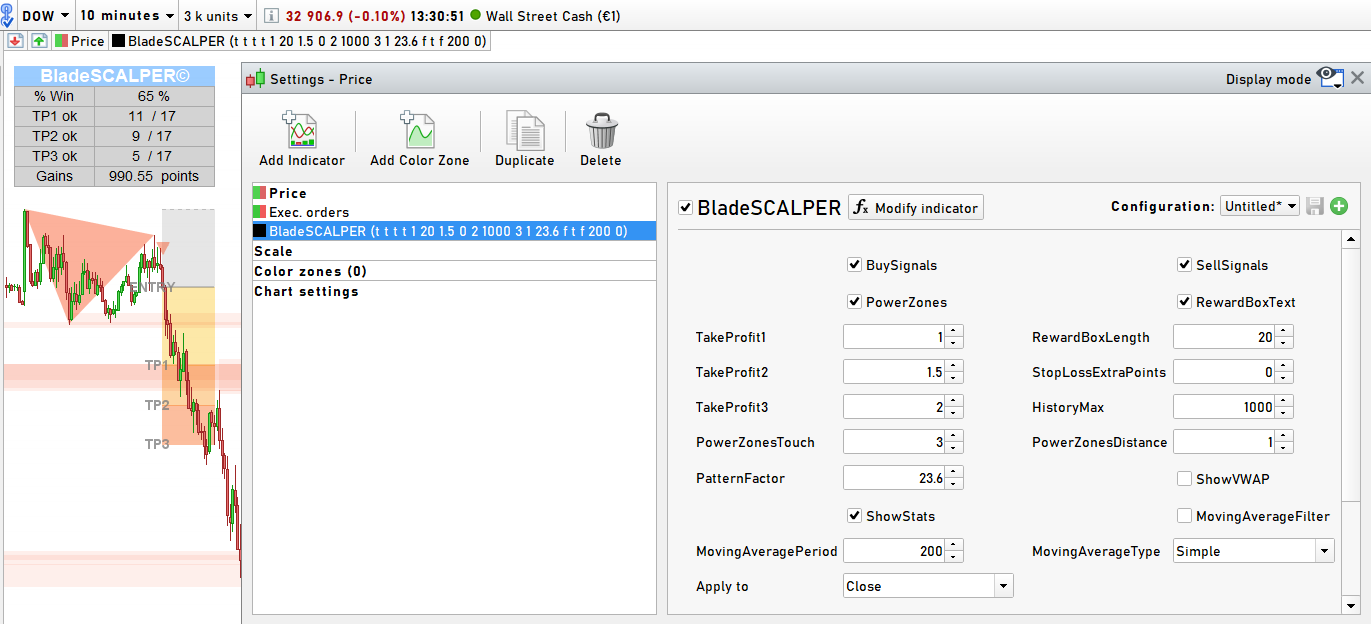
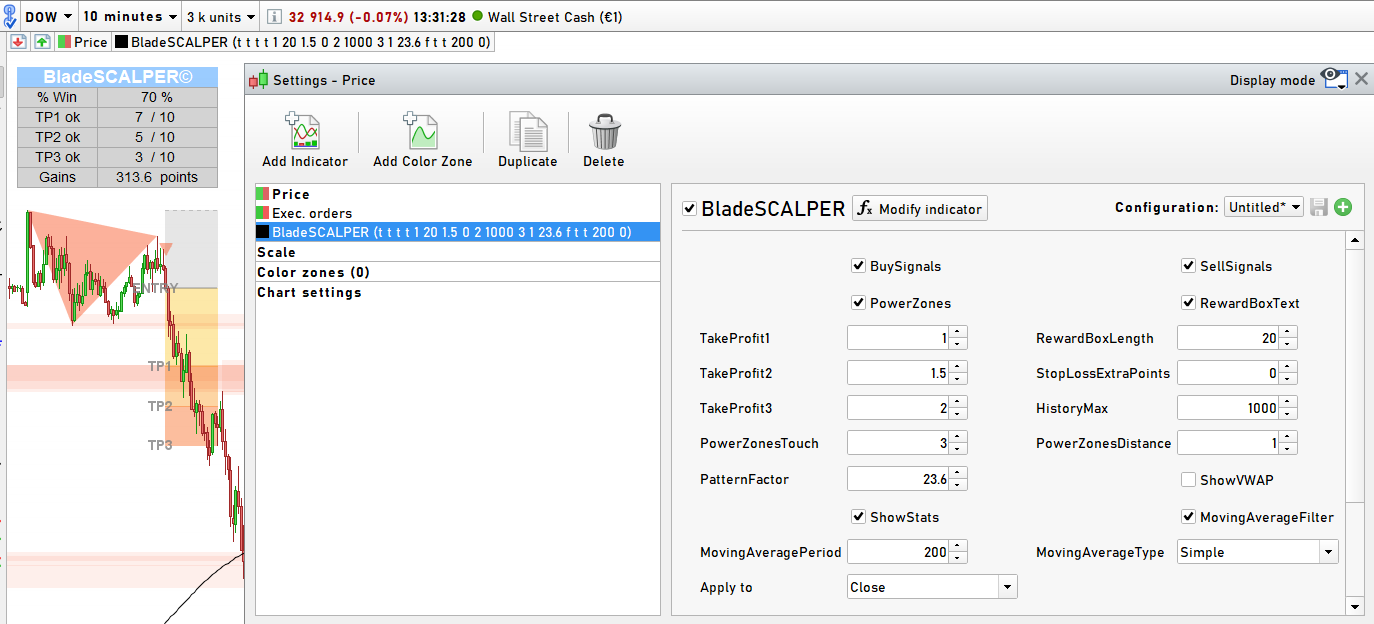
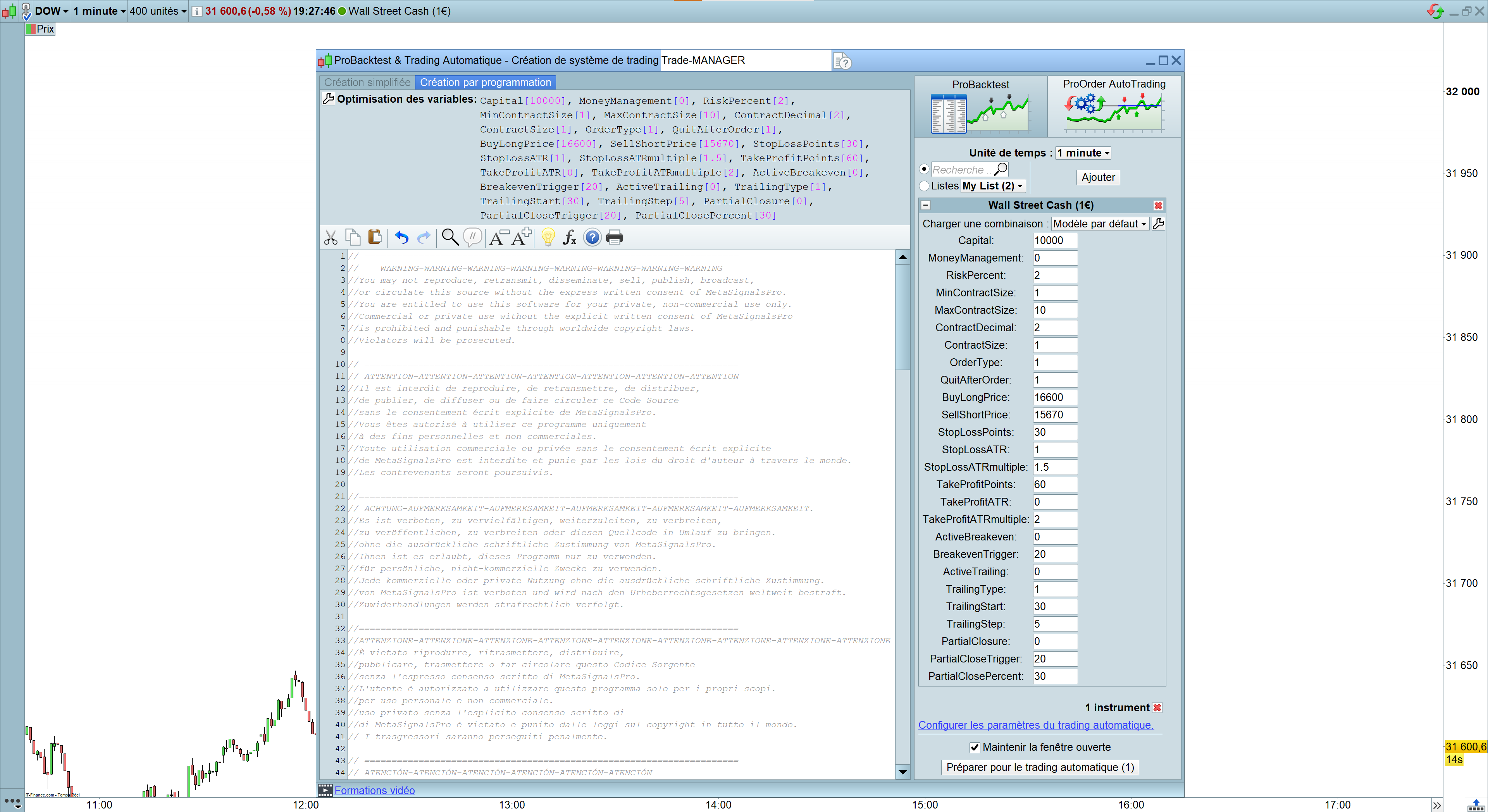


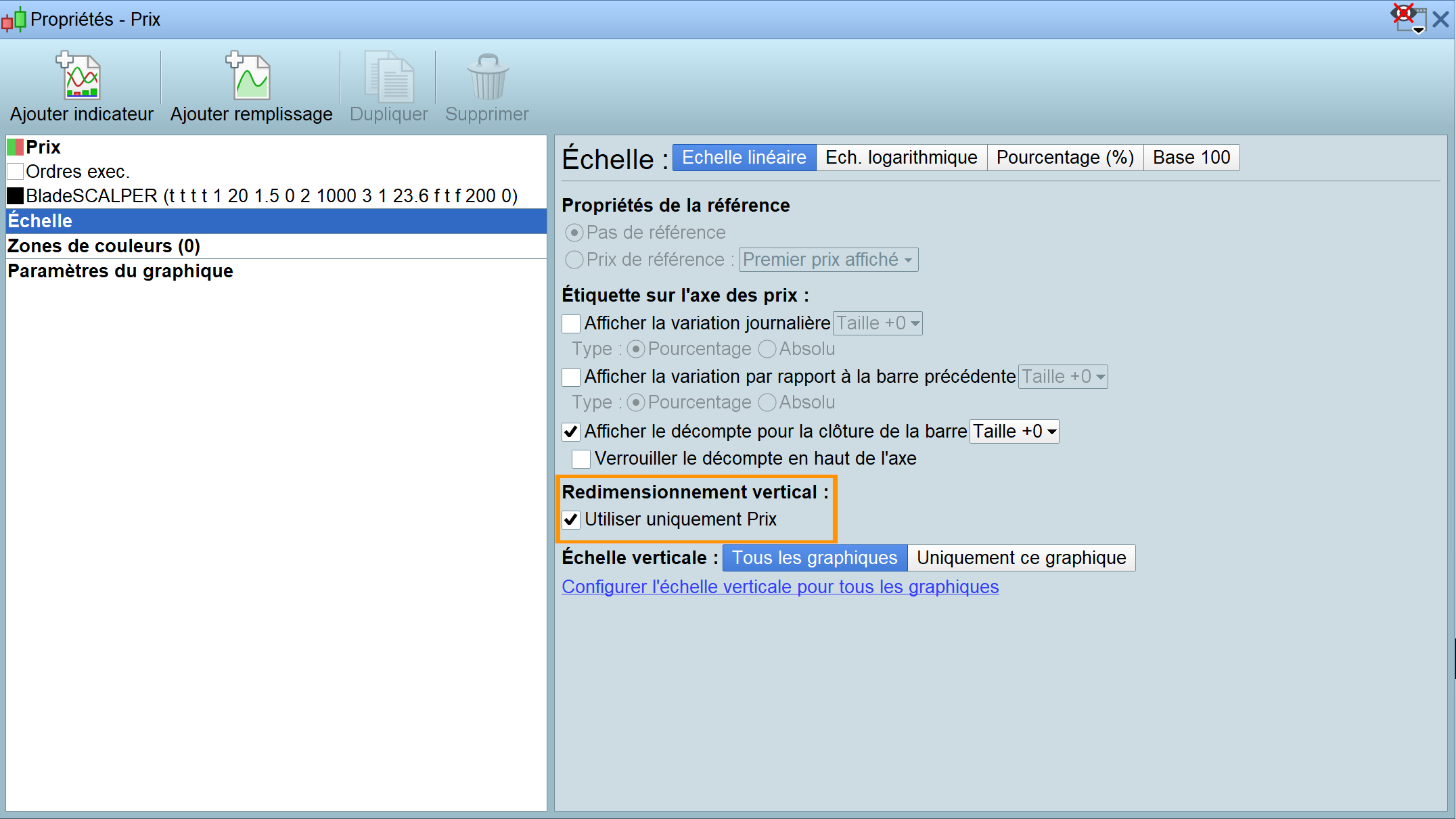
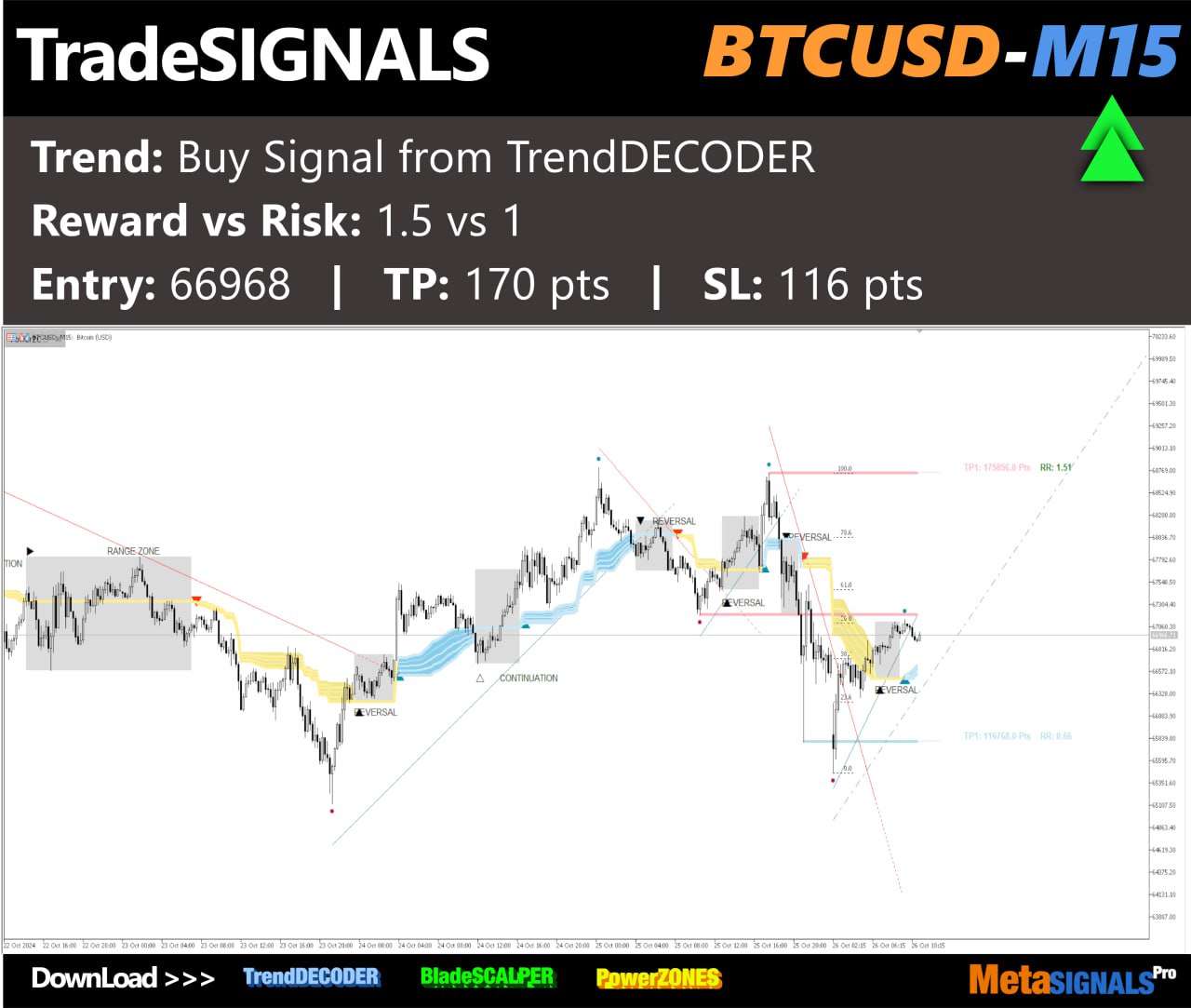



pintris (verified owner) –
Great in combination with the indicator. Indicator and screener combined with Trenddecoder seems the way to go to find winning trades. I did not regret buying this at all.
Grégory MARTIN (verified owner) –
BladeSclaper works like a charm, giving you extra points. The visuals are good, and TP scales can be modified. The software quickly pays for itself. The PRT team and the developer are very responsive, pleasant and attentive. I recommend this product, in combination with TrendDecoder from Meta Signals Pro.
orin63 (verified owner) –
After mistakenly activating my license on Prorealtime in demo mode, I could no longer activate my license on my real account. The after-sales service was very reactive, on a Sunday 🙂 to correct this problem. The team is top notch and really helped me out.
Roland KRIEGEL (verified owner) –
Recently installed, the visual aspect is perfect, works on all UTs and provides a very clear graph that is easy to analyze. thank you for this quality tool.
Axel LUX (verified owner) –
The package works like a charm! I’ve set up the screener for my value list and put PRT alerts on my favorite assets, thanks for these tools.
chriskelley123 (verified owner) –
Very happy, indicator and screener work well. Effective in MTF as described. Stats window in indicator helpful for tweaking parameters across MTF, have to be a little patient for signals but win rate is good. Power zones included which is also very helpful. Vendor very helpful and quick to respond to questions. Brought the trend decoder screener also & now considering the trade manager. Would recommend.
rbarrueco (verified owner) –
Very usefull indicator and screener; just makes it easy as I no time to code!
CryptomanMP (verified owner) –
Well inspired screener ^^ at last connecting patterns with levels of price all in one; with the PowerZones very innovative and fully customizable;
I partly trade double tops and bottoms so thanks^^