The ADR Screener scans the market given specific price range criteria.
The objective is to find trade opportunities leading to potential price expansion and volatility increase.
The screener includes the following settings:
- MINPRICE: the minimum price of the asset
- MAXPRICE: the maximum price of the asset
- LOOKBACK: number of days to scan for average volume parameter below
- VOL: the minimum daily average volume threshold of the asset over the LOOKBACK period (useful to scan for liquid stocks only)
- PERIODS: the number of sessions (candles on any timeframe) that define the range to be analysed (e.g. can be 3 days range, 5 weeks range, 2 months range, etc…)
- AVG: the range defined through the PERIODS field is compared with the average number set here (10 by default)
(i.e. 3 days with AVG 10 means that the last “3-days range” is compared with the 3-days range average over the last 10 ranges of 3-days) - NARROW: if flagged, the screener scans the market for compressed ranges (e.g. 3-days AVG 10 with NARROW settings will scan for compressed 3-days ranges as compared to 10-range average).
Compression is defined as a range that is <= 65% of the average. - WIDE: if flagged, the screener scans the market for expanded ranges (e.g. 3-days AVG 10 with WIDE settings will scan for expanded 3-days ranges as compared to 10-range average).
Expansion is defined as a range that is >= 125% of the average.
As a general rule, compressed ranges potentially lead to expansion opportunities and you might want to trade breakout off the highs/lows of these ranges.
Viceversa, expanded ranges potentially lead to quieter periods and you might want to fade the edges and defend potential false breakouts off the recent highs/lows.

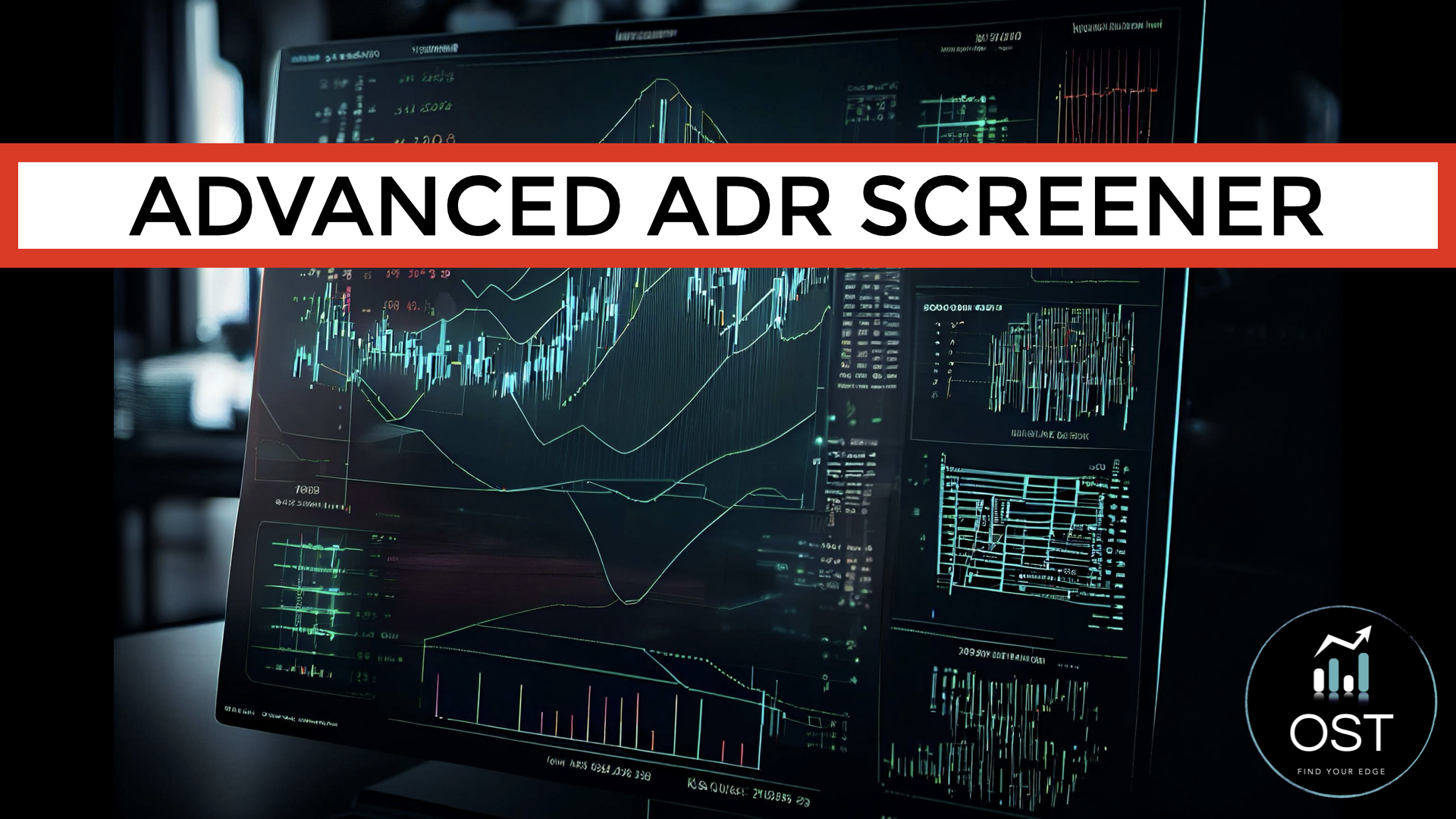




Reviews
There are no reviews yet.